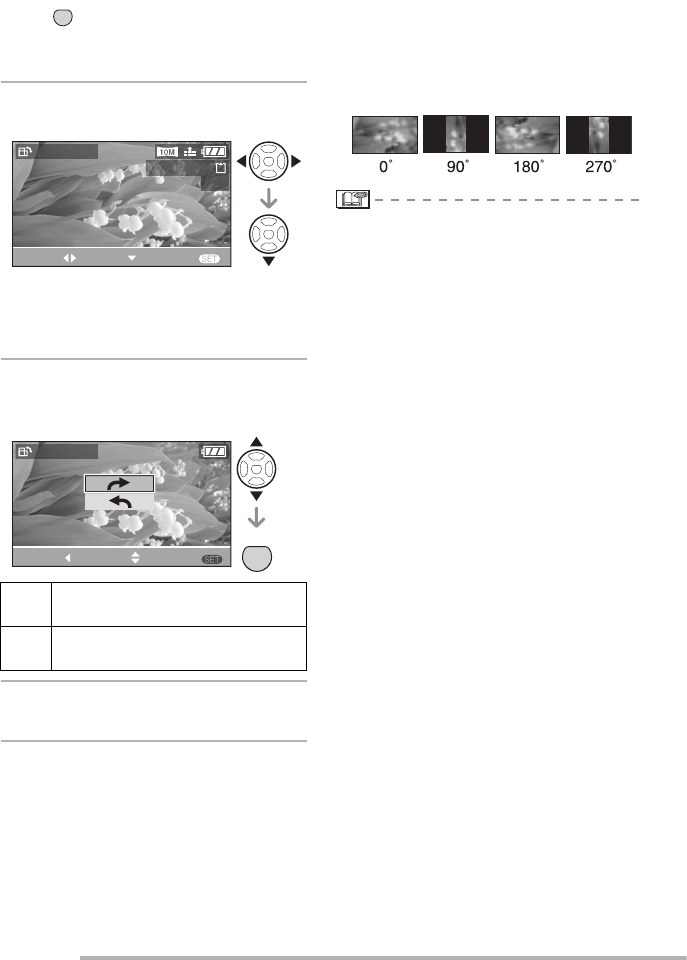
Menu Settings
98
VQT0Y44
Press [ ] to display the [PLAY] mode menu and select the item to set. (P94)
n Rotate
(The picture is rotated manually.)
1
Press w/q to select the picture
and then press r.
• When [ROTATE DISP.] is set to [OFF],
[ROTATE] function is disabled.
• Motion pictures and protected pictures
cannot be rotated.
2
Press e/r to select the direction
to rotate the picture and then
press [MENU/SET].
3
Press [MENU/SET] twice to close
the menu.
n Example
When rotating clockwise (a)
• When [ROTATE DISP.] is set to [ON],
pictures recorded holding the camera
vertically are played back vertically
(rotated).
• If you take pictures when aiming the
camera up or down, it may not be possible
to display the pictures vertically. (P28)
• The picture may be slightly blurred when
the camera is connected to the TV with
the AV cable (supplied) and played back
vertically.
• When you play the picture on a PC, you
cannot play rotated pictures without an
OS or a software compatible with Exif.
Exif is the file format for still pictures, to
which recording information and other can
be added, established by JEITA [Japan
Electronics and Information Technology
Industries Association].
• When playing back rotated pictures in
multi playback, pictures appear in original
orientation.
• You may not be able to rotate images shot
on other equipment.
• You can also use the joystick for these
operations.
MENU
SET
a
The picture rotates clockwise in
steps of 90°.
b
The picture rotates counter-
clockwise in steps of 90°.
100-0001
1/19
MENU
SELECT EXITSET
ROTATE
MENU
MENU
SET
SELECT SET
ROTATE
CANCEL
Original
picture


















