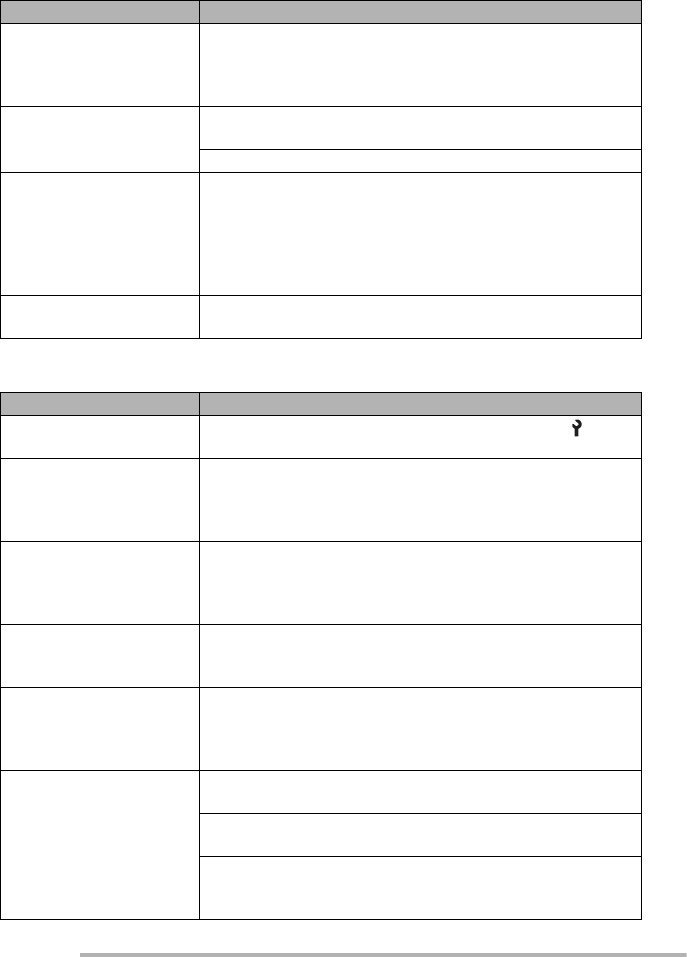
Others
126
VQT0Y44
n Others
Conditions Causes
The computer does not
recognize the card.
(The built-in memory is
recognized.)
Disconnect the USB connection cable, then insert the card
and reconnect the cable.
The pictures cannot be
printed with printers.
Does the printer support PictBridge? You cannot print
pictures with printers which do not support PictBridge. (P110)
Set the camera’s mode dial to Print mode (P110).
The sides of printed
images are cut off.
• If your printer has trimming and border settings, change the
settings so that there is no trimming and no border. (Read
your printer’s operating instructions.)
• Some photography shops can handle pictures shot in the
[
j] aspect ratio (P60). Enquire before sending them for
printing.
The picture size does not
fit the TV screen.
Check the [TV ASPECT] setting on this unit. (P25)
Conditions Causes
Unreadable language
was selected by mistake.
Press [MENU/SET], select the [SETUP] menu icon [ ] and
then select the [{] icon to set the desired language. (P25)
The camera will make
sounds caused by internal
mechanical movement
when it is shaken.
The sound arises when the lens moves. This is not a
malfunction.
Cannot change the auto
review setting.
You cannot change the auto review setting when using auto
bracket, using burst modes, shooting motion pictures, using
[SELF PORTRAIT] in scene mode, recording sound and
setting quality to [RAW].
A certain part of the
picture blinks.
• Is [HIGHLIGHT] set to [ON]? (P24)
–This appears due to the highlight display function which
shows white saturated areas. (P40)
When the shutter button
is pressed halfway, a red
lamp turns on
sometimes.
In dark places, the AF assist lamp (P90) lights red to make it
easier to focus on a subject.
The AF assist lamp does
not turn on.
Is [AF ASSIST LAMP] on the [REC] mode menu set to [ON]?
(P90)
Are you taking pictures in dark places? The AF assist lamp
does not turn on in bright places.
The AF assist lamp does not turn on when [SCENERY],
[NIGHT SCENERY], [SELF PORTRAIT], [FIREWORKS] or
[AERIAL PHOTO] in scene mode (P62) is selected.


















