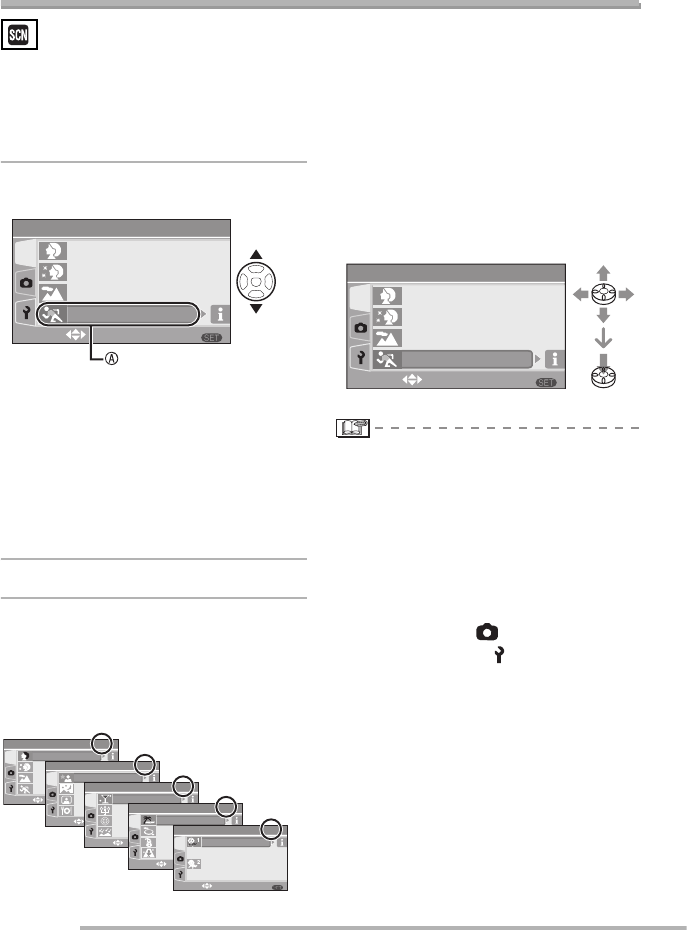
Advanced
62
VQT0Y44
Scene mode
When you select a scene mode to match
the subject and recording situation, the
camera sets the optimal exposure and hue
to obtain the desired picture.
• Refer to P63 to 69 for each scene menu.
1
Press e/r to select the scene
mode.
• Press r at A to switch to the next menu
screen.
• If [SCENE MODE] menu does not
appear, press [MENU/SET] to display
the [SCENE MODE] menu.
• When you press q, explanations about
each scene mode are displayed. (When
you press w, the screen returns to the
[SCENE MODE] menu.)
2
Press [MENU/SET].
n About the menu screen items
• There are 5 menu screens (1/5, 2/5, 3/5,
4/5 and 5/5).
• You can switch menu screens from any
menu item by rotating the zoom lever.
n About menu operations using the
joystick
You can also use the joystick for menu
operations.
1 Move the joystick e/r to select the
scene mode.
• When you move the joystick q,
explanations about each scene mode
are displayed. (When you move the
joystick w, the screen returns to the
[SCENE MODE] menu.)
2 Press the joystick to set the mode.
• The color of the picture may seem strange
if you use a scene mode that is unsuitable
for the shot.
• Use exposure compensation to adjust the
brightness of pictures you take. (P48)
(However, the exposure cannot be
compensated in [STARRY SKY].)
• Press w and then press e/r in the
[SCENE MODE] menu to select either the
[REC] menu icon [ ] (P81) or the
[SETUP] menu icon [ ] (P21) and set the
desired items.
• The following cannot be set in scene
mode because the camera automatically
adjusts them to the optimal setting.
–[W.BALANCE] (P82)
–[SENSITIVITY] (P84)
–[METERING MODE] (P88)
–[COL.EFFECT] (P91)
–[PICT.ADJ.] (P91)
MENU
1
/
5
SCN
PORTRAIT
SOFT SKIN
SCENERY
SPORTS
SELECT
SET
SCENE MODE
MENU
1
/
5
SCN
PORTRAIT
SOFT SKIN
SCENERY
SPORTS
SELECT SET
SCENE MODE
MENU
2
/
5
SCN
NIGHT PORTRAIT
NIGHT SCENERY
SELF PORTRAIT
FOOD
SELECT SET
SCENE MODE
MENU
3
/
5
SCN
SELECT SET
SCENE MODE
PARTY
CANDLE LIGHT
FIREWORKS
STARRY SKY
MENU
4
/
5
SCN
SELECT SET
SCENE MODE
BEACH
AERIAL PHOTO
SNOW
HIGH SENS.
MENU
5
/
5
SCN
SELECT SET
SCENE MODE
BABY1
BABY2
MENU
1
/
5
SCN
PORTRAIT
SOFT SKIN
SCENERY
SPORTS
SELECT
SET
SCENE MODE


















