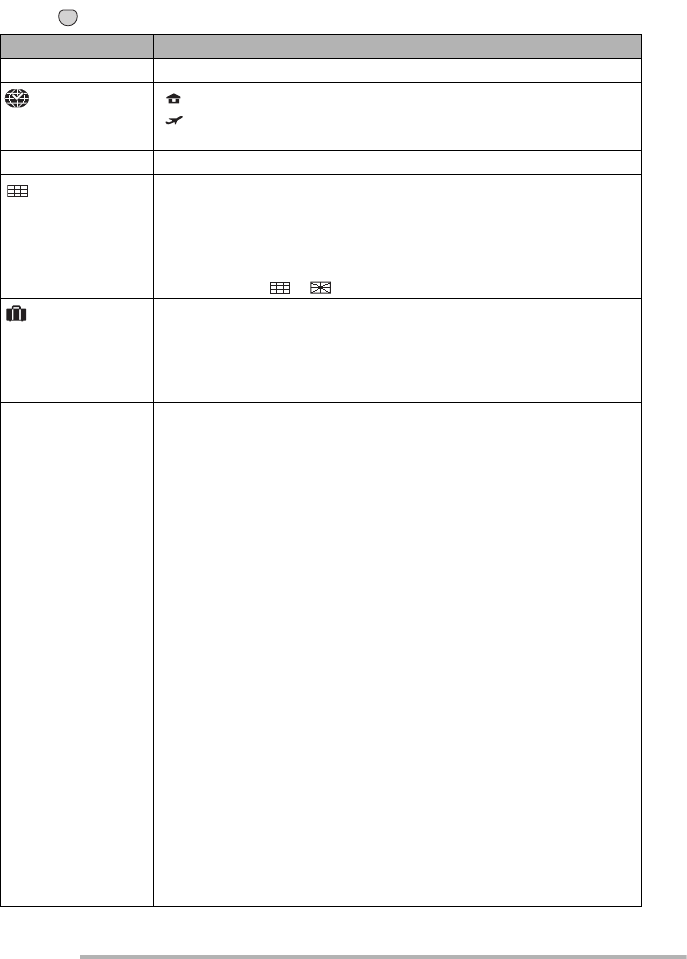
Preparation
22
VQT0Y44
Press [ ] to display menu, enter [SETUP] and select the item. (P21)
Menu Functions
3 CLOCK SET Change date and time. (P20)
WORLD TIME
[]:The time at your home area is set.
[]:The local time at the travel destination area is set.
• Refer to P72 for information about setting [WORLD TIME].
x MONITOR Adjust the brightness of the LCD monitor in 7 steps.
GUIDE LINE
You can set guide line patterns displayed at the recording mode.
You can set whether to display recording data and histograms with
guide lines or not (P40).
[REC.INFO.]: [OFF]/[ON]
[HISTGRAM]: [OFF]/[ON]
[PATTERN]: [ ]/[ ]
TRAVEL DATE
[SET]: When taking a picture, the date on which it was taken is
recorded.
[OFF]: When taking a picture, the date on which it was taken is not
recorded.
• Refer to P70 for information about setting [TRAVEL DATE].
P AUTO REVIEW [1 SEC.]:The recorded picture automatically appears on the screen
for about 1 second.
[3 SEC.]:The recorded picture automatically appears on the screen
for about 3 seconds.
[ZOOM]:The recorded picture automatically appears on the screen
for about 1 second. Then it is enlarged 4 times and
appears for about 1 second. This mode is useful for
confirming focus. Pictures in burst mode, auto bracket,
pictures with audio are not enlarged even if [ZOOM] is
selected.
[OFF]: The recorded picture does not automatically appear.
• In motion picture mode [i], auto review function is not activated.
• Auto review activates if you shoot with auto bracket [B] (P49) or
burst modes [D], [E], and [F] (P51), irrespective of the
auto review setting. (But the picture is not enlarged.)
• When taking pictures with audio, the auto review function works
while recording regardless of the setting on the auto review
function. (The picture is not enlarged.)
•
When the quality is set to [RAW], the auto review function works until
the end of recording onto the card. (The picture is not enlarged.)
•
You cannot change the auto review setting when using auto bracket,
using burst modes, shooting motion pictures, using [SELF PORTRAIT]
in scene mode, recording sound and setting quality to [RAW].
• When [HIGHLIGHT] (P24) is set to [ON], white saturated areas
blink in black during auto review.
MENU
SET


















