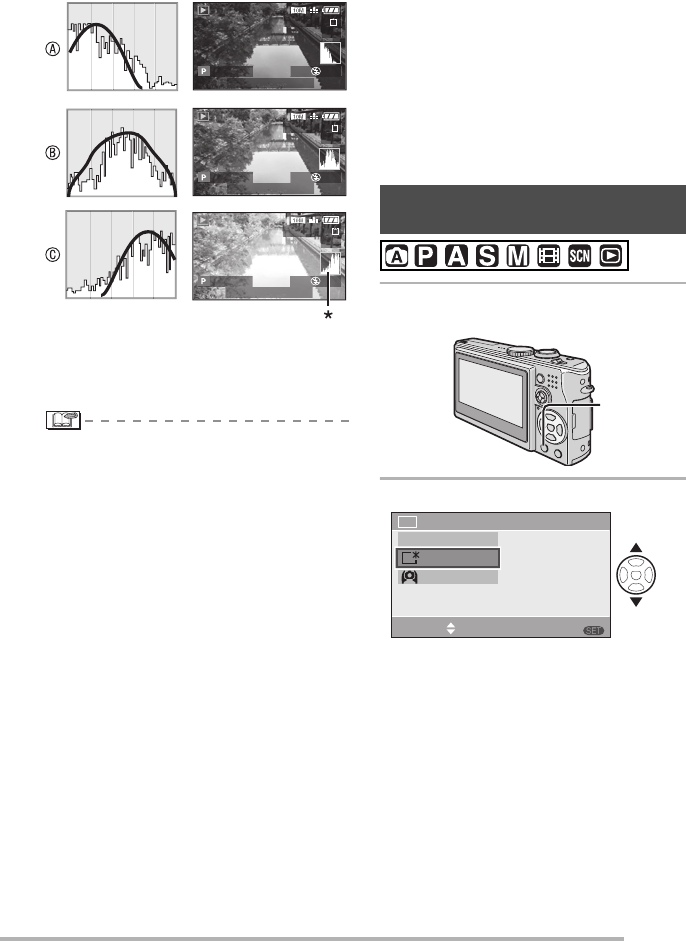
Advanced
41
VQT0Y44
Example of histogram
A Under Exposed
B Properly Exposed
C Over Exposed
*Histogram
• When the recorded picture and the
histogram do not match each other
under the following conditions, the
histogram is displayed in orange.
–When the exposure is compensated or
the manual exposure assistance level in
the manual exposure mode is other than
[0]
–When using the fireworks mode (P66) or
starry sky mode (P67) in scene mode
–When the flash is activated
–When the flash is closed
1 When the brightness of the screen is
not correct in dark places
2 When the exposure is not adequately
adjusted
• The histogram in the recording mode is an
approximation.
• The histogram in recording and playback
may not match each other.
• The histogram in this camera does not
match the one displayed in image editing
software used with a PC, etc.
• Check white saturated areas with the
highlight display in the auto review
function or the review function. (P40)
• No histogram appears in the following
cases.
–In the motion picture mode.
–While multi playback is in progress.
–While playback zoom is in use.
–While calendar playback is in progress.
1
Press [DISPLAY/LCD MODE] A
for one second.
2
Press e/r to select a mode.
100-0001
1/19
F2.8 1/100
200
ISO
AUTO
100-0001
1/19
F2.8 1/200
200
ISO
AUTO
100-0001
1/19
F2.8 1/50
200
ISO
AUTO
10:00
DEC. 1.2006
10:00
DEC. 1.2006
10:00
DEC. 1.2006
Brightening the LCD Monitor
(Power LCD/High angle mode)
A
LCD
MENU
OFF
POWER LCD
HIGH ANGLE
LCD MODE
SELECT SET


















