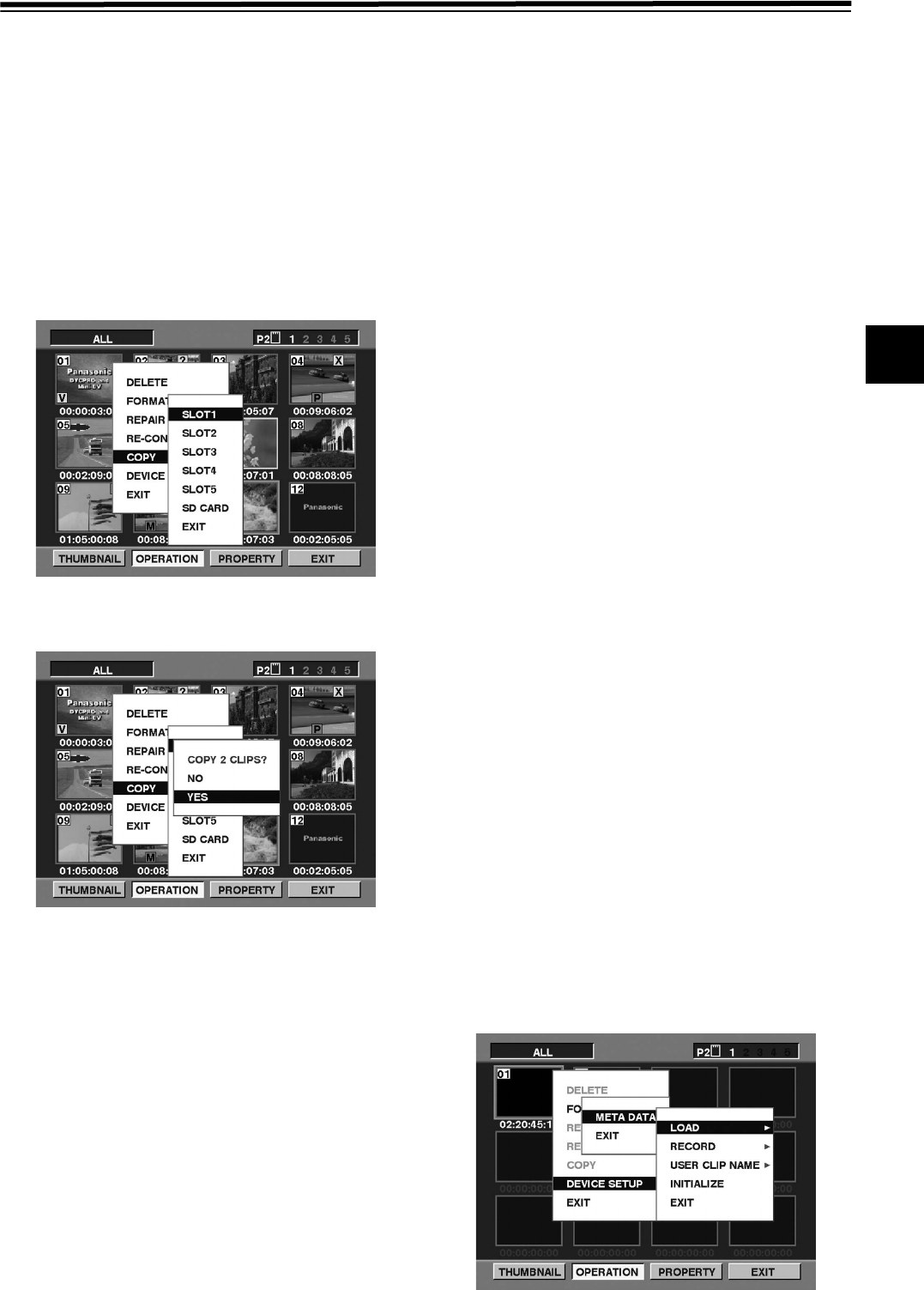
83
6
Chapter 6 Manuipulating Clips with Thumbnails (continued)
6-11 Copying Clips
Selected clips can be copied to the P2 card or SD memory
card in the desired slot.
1 Press the THUMBNAIL button.
The thumbnail screen appears on the LCD monitor.
2 Use the cursor buttons to move the pointer to the
desired clip and press the SET button.
3 Press the MENU BAR button and select OPERATION
COPY from the menu bar.
Select Slot 1-5 or SD memory card as the destination.
4 The confirmation window appears. Use the cursor
buttons and SET button to select YES.
<Notes>
z Do not turn the power off or remove or insert a card during
copying. If you should accidentally perform one of the
above operations, defective clips will be generated. Delete
them, and then copy them again.
z When clips are copied to P2 cards, all the information on
the clips is copied. However, when they are copied to the
SD memory card *
1
, video and sound information is not
copied, only thumbnails, clip metadata, icons, Voice
Memo, proxy, and real-time metadata.
z When there is insufficient recording capacity on the
destination, the message “LACK OF REC CAPACITY” is
displayed, and copying will not proceed. When clips to be
copied include some with defects, the message “CANNOT
ACCESS” is displayed, and copying will not proceed. If
selected clips include any that are already recorded on the
destination P2 card, copying will not proceed.
z To stop copying, press the SET button. Clips currently
being copied to the destination will be deleted.
z When identical clips exist on the destination card, the
“OVERWRITE?” is displayed. Select “YES” or “NO”.
*1: Regarding SD memory cards to be used, see <Cautions
in using SD memory cards> (page 17).
6-12 Setting of Clip Meta Data
Information such as the name of person who shot the video,
the name of the reporter, the shooting location, or a text
memo can be read from the SD memory card, and can be
recorded as Clip Meta Data.
Reading Clip Meta Data (metadata upload)
1 Insert the SD memory card that contains the Clip Meta
Data (metadata upload file).
2 Press the THUMBNAIL button.
The thumbnail screen appears on the LCD monitor.
<Note>
When the thumbnail screen is displayed,
simultaneously pressing the MODECHECK button and
the MENU BAR button jumps to Step
5.
3 Press the MENU BAR button. The cursor moves to the
menu bar.
4 Select OPERATION DEVICE SETUP META
DATA LOAD from the menu bar, and press the SET
button.
#,52%2'PINKUJDQQMࡍࠫ㧞㧜㧜㧡ᐕ㧝㧞㧤ᣣޓᧁᦐᣣޓඦᓟ㧝㧞ᤨ㧠㧥ಽ


















