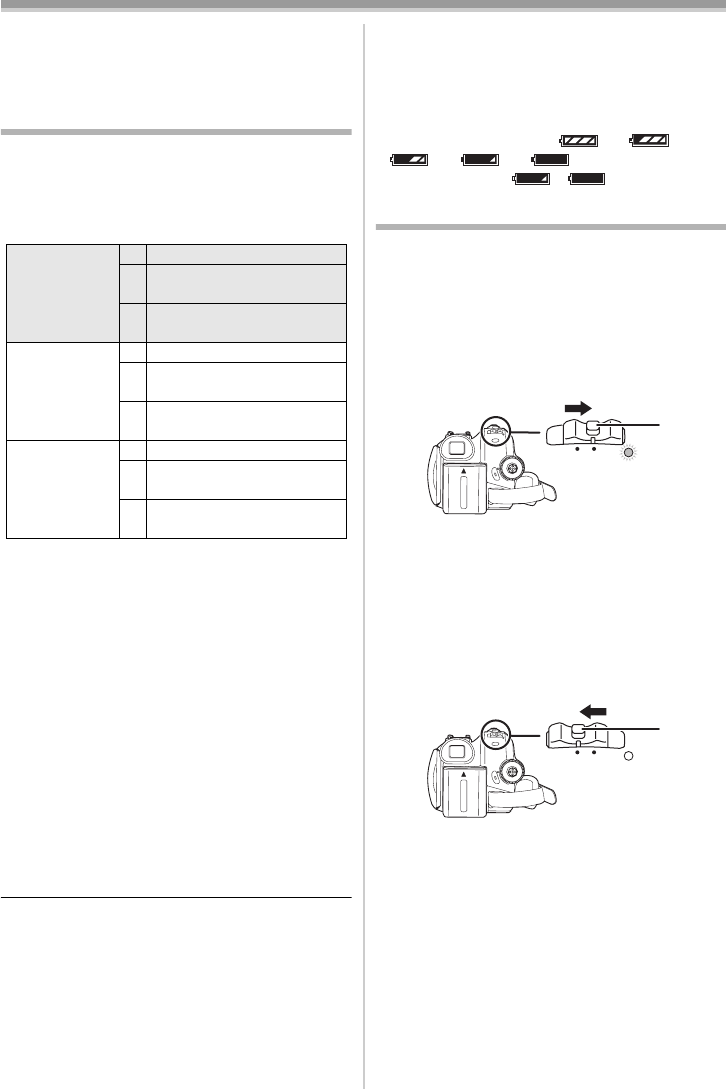
Before using
16
LSQT1091
≥Hold the battery with your hand so it does not
fall.
≥Before removing the battery, be sure to set the
[OFF/ON] switch to [OFF].
Charging time and recordable time
The times shown in the tables below are for when
the temperature is 25 oC (77 oF) and the humidity
is 60%. If the temperature is higher or lower than
25 oC (77 oF), the charging time will become
longer.
A Charging time
B Maximum continuously recordable time
C Actual recordable time
(The actual recordable time refers to the
recordable time on tape when repeatedly starting/
stopping recording, turning the unit on/off, moving
the zoom lever etc.)
“1 h 40 min” indicates 1 hour 40 minutes.
≥The battery CGR-DU06 is supplied.
≥The charging time and recordable time shown in
the table are approximations. The times indicate
the recordable time when the viewfinder is used.
The times in parentheses indicate the
recordable time when the LCD monitor is used.
≥We recommend the Battery Pack CGA-DU12
and CGA-DU21 for long recording time (2 hours
or more for continuous recording, 1 hour or
more for actual recording).
≥The actual time may become shorter than this.
The recordable time shown in the table are
approximations. The recordable time will
become shorter in the following cases:
≥When you use both the viewfinder and the
LCD monitor simultaneously while rotating
the LCD monitor frontward to record yourself,
etc.
≥When you use this Camcorder with the LCD
monitor lit up with the [POWER LCD] setting.
≥The batteries heat up after use or charging. The
main unit of the Camcorder being used will also
heat up. This is normal.
≥Along with the reduction of the battery capacity,
the display will change: # #
# # . If the battery
discharges, then ( ) will flash.
Turning the Camcorder on
When the Camcorder is turned on with the lens
cap attached, the automatic white balance
adjustment (
-75-) may not function properly.
Please turn the Camcorder on after removing the
lens cap.
ª
How to turn on the power
1 While pressing the button 1, set the [OFF/
ON] switch to [ON].
≥The Status indicator lights red and the power
turns on.
≥In Tape Recording Mode or Card Recording
Mode, if the [OFF/ON] switch is set to [ON]
while the LCD monitor is closed and the
viewfinder is retracted, the power turns off.
ª
How to turn off the power
1 While pressing the button 1, set the [OFF/
ON] switch to [OFF].
≥Set the [OFF/ON] switch to [OFF] when not
using the Camcorder.
≥The Status indicator goes off when the power
turns off.
Supplied
battery/
CGR-DU06
(7.2 V/
640 mAh)
A 1 h 40 min
B 1 h 15 min
(1 h 10 min)
C 30 min
(30 min)
CGA-DU12
(7.2 V/
1150 mAh)
A 2 h 25 min
B 2 h 15 min
(2 h 05 min)
C 1 h
(55 min)
CGA-DU21
(7.2 V/
2040 mAh)
A 3 h 55 min
B 4 h
(3 h 45 min)
C 1 h 45 min
(1 h 30 min)
OFF
ON
1
OFF
ON
1
LSQT1091_ENG.book 16 ページ 2006年11月27日 月曜日 午後1時17分


















