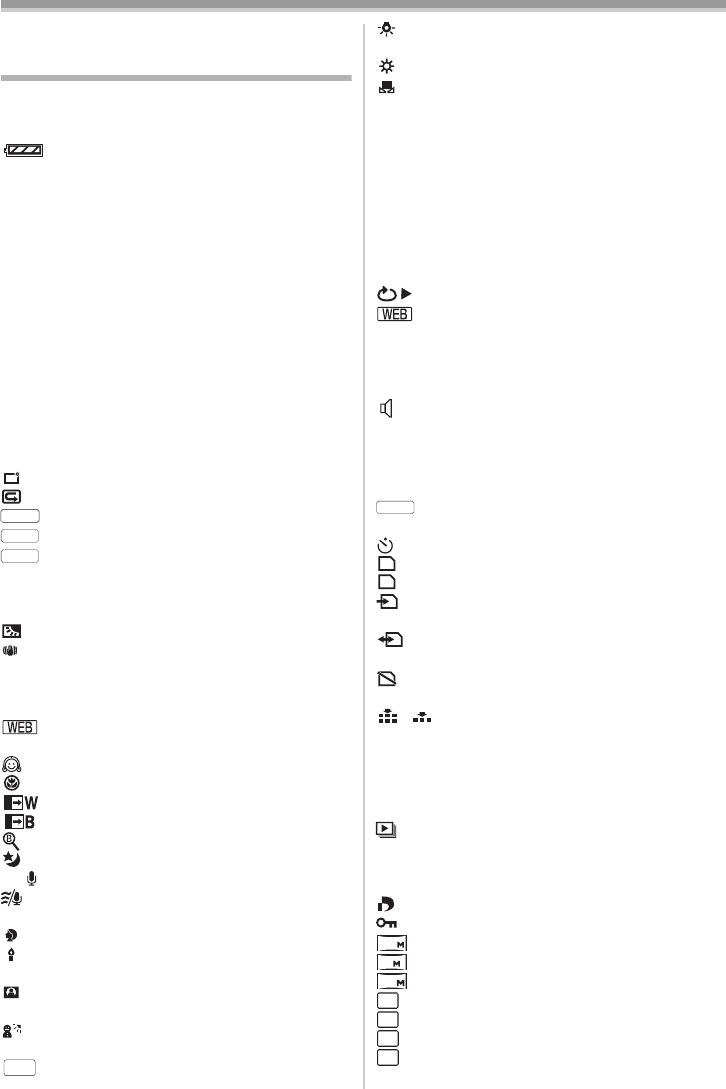
Others
66
LSQT1091
Others
Indications
Various functions and the Camcorder status are
shown on the screen.
Basic indications
: Remaining battery power
0h00m00s00f: Time code
3:30:45PM: Date/Time indication
Recording indications
R0:45: Remaining tape time
≥Remaining tape time is indicated in minutes.
(When it reaches less than 3 minutes, the
indication starts flashing.)
SP: Standard Play mode
(Recording speed mode)
-28-
LP: Long Play mode
(Recording speed mode)
-28-
¥: Recording -29-
; (Green): Recording pause -29-
; (Green flash):
Standby mode
; (Red): Fade out
: POWER LCD
-25-
: Recording check -30-
: Wide mode -37-
: Automatic mode -28-
: Manual mode -38-
MF: Manual focus -40-
5k: Zoom magnification indication
-32-
: Backlight mode -33-
: Optical image stabilizer -38-
1/500: Shutter speed -41-
F2.4: F number -41-
6dB: Gain value -41-
: WEB CAMERA mode
(Recording)
-51-
: Soft skin mode -34-
: Tele macro -35-
: Fade (White) -35-
: Fade (Black) -35-
: Blank search -30-
: MagicPix function -34-
: Zoom microphone -33-
: Wind noise reduction -36-
5: Sports mode (Scene mode) -38-
: Portrait mode (Scene mode) -38-
: Low light mode (Scene mode)
-38-
: Spotlight mode (Scene mode)
-38-
: Surf & snow mode (Scene mode)
-38-
: Auto white balance -39-
: Indoor mode (recording under
incandescent lamp)
-39-
: Outdoor mode -39-
: White balance adjustment mode
-39-
Playback indications
¥: Recording underway
1: Playback
-42-
;: Pause -42-
5: Fast forward/Cue playback -42-
6: Rewind/Review playback -42-
D/E: Slow motion playback -43-
;1/2;: Frame-by-frame playback -43-
2k5: Variable-speed search -43-
: Repeat playback -42-
: WEB CAMERA mode (Playback)
-51-
A.DUB ¥: Audio dubbing -49-
A.DUB ;: Audio dubbing pause -49-
12bit, 16bit: Audio recording mode -65-
: Volume adjustment -42-
Card
± (White): Shutter chance mark
-31-
¥ (Green): Shutter chance mark -31-
: MEGA Optical Image Stabilizer
-31-
: Self-timer recording -37-
(White): Photoshot mode
(Green): While the card is being read
(Red): While photoshot recording is
activated
(Red): While the card is being accessed
in PC Connection Mode
(Red flash): Using a card that cannot be
recognized
( ): Photoshot picture quality
-32-
18: Remaining number of photoshot
pictures (When the remaining
number of photoshot pictures
reaches 0, the red indication
flashes.)
: Slide show playback
-44-
PictBridge: PictBridge mode -50-
100-0001: Folder/File display
No.00: File number
1: Number of DPOF Setting
-46-
: Protect setting -46-
: [640k360] Image size
: [1280k720] Image size
: [2048k1152] Image size
: [640k480] Image size
: [1280k960] Image size
: [1600k1200] Image size
: [2048k1512] Image size
16:9
AUTO
MNL
ZOOM
AWB
MEGA
0.2
1
2.4
0.3
M
1
M
2
M
3.1
M
LSQT1091_ENG.book 66 ページ 2006年11月27日 月曜日 午後1時17分


















