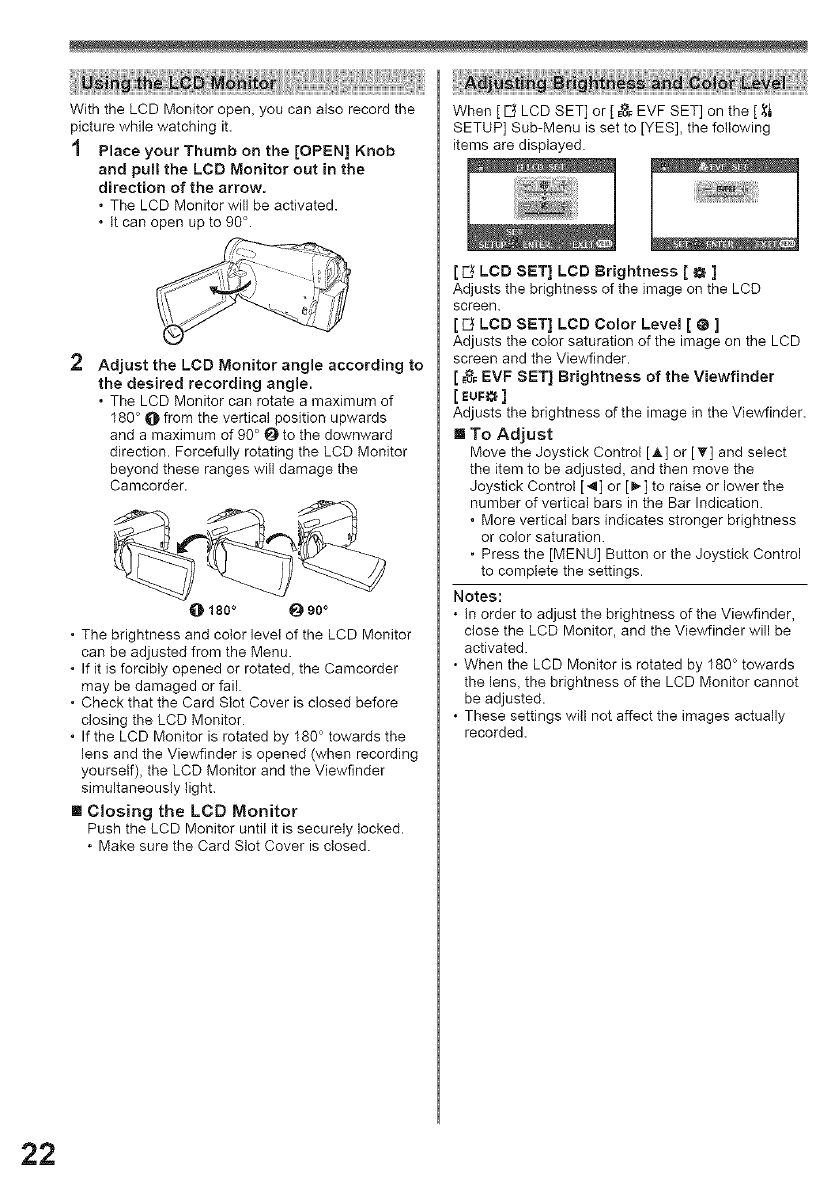
With the LCD Monitor open, you can also record the
picture while watching it.
1 Place your Thumb on the [OPEN] Knob
and pull the LGD Monitor out in the
direction of the arrow.
, The LCD Monitor will be activated.
, it can open up to 90°.
Adjust the LCD Monitor angle according to
the desired recording angle.
, The LCD Monitor can rotate a maximum of
180° O from the vertical position upwards
and a maximum of 90°O to the downward
direction. Forcefully rotating the LCD Monitor
beyond these ranges will damage the
Camcorder.
O 180° O 90 °
, The brightness and color lever of the LCD Monitor
can be adjusted from the Menu.
, If it is forcibly opened or rotated, the Camcorder
may be damaged or fail.
, Check that the Card Slot Cover is closed before
closing the LCD Monitor.
, If the LCD Monitor is rotated by 180 ° towards the
lens and the Viewfinder is opened (when recording
yourself), the LCD Monitor and the Viewfinder
simultaneously light.
I Closing the LCD Monitor
Push the LCD Monitor until it is securely locked.
• Make sure the Card Slot Cover is closed.
When [rLxLCD SET] or [ Eg_EVF SET] on the [ _i
SETUP] Sub-Menu is set to [YES], the following
items are displayed.
[ L_LCD SET] LCD Brightness [ O ]
Adjusts the brightness of the image on the LCD
screen.
[ [L_LCD BET] LCD Color Level [ @ ]
Adjusts the color saturation of the image on the LCD
screen and the Viewfinder.
[ _f_EVF BET] Brightness of the Viewfinder
[ Eu_ )
Adjusts the brightness of the image in the Viewfinder.
I To Adjust
Move the Joystick Control [A] or [_'] and select
the item to be adjusted, and then move the
Joystick Control [_] or [_-] to raise or lower the
number of vertical bars in the Bar Indication.
oMore vertical bars indicates stronger brightness
or color saturation.
. Press the [MENU] Button or the Joystick Control
to complete the settings.
Notes:
• In order to adjust the brightness of the Viewfinder,
close the LCD Monitor, and the Viewfinder will be
activated.
• When the LCD Monitor is rotated by 180°towards
the lens, the brightness of the LCD Monitor cannot
be adjusted.
• These settings will not affect the images actually
recorded.
22


















