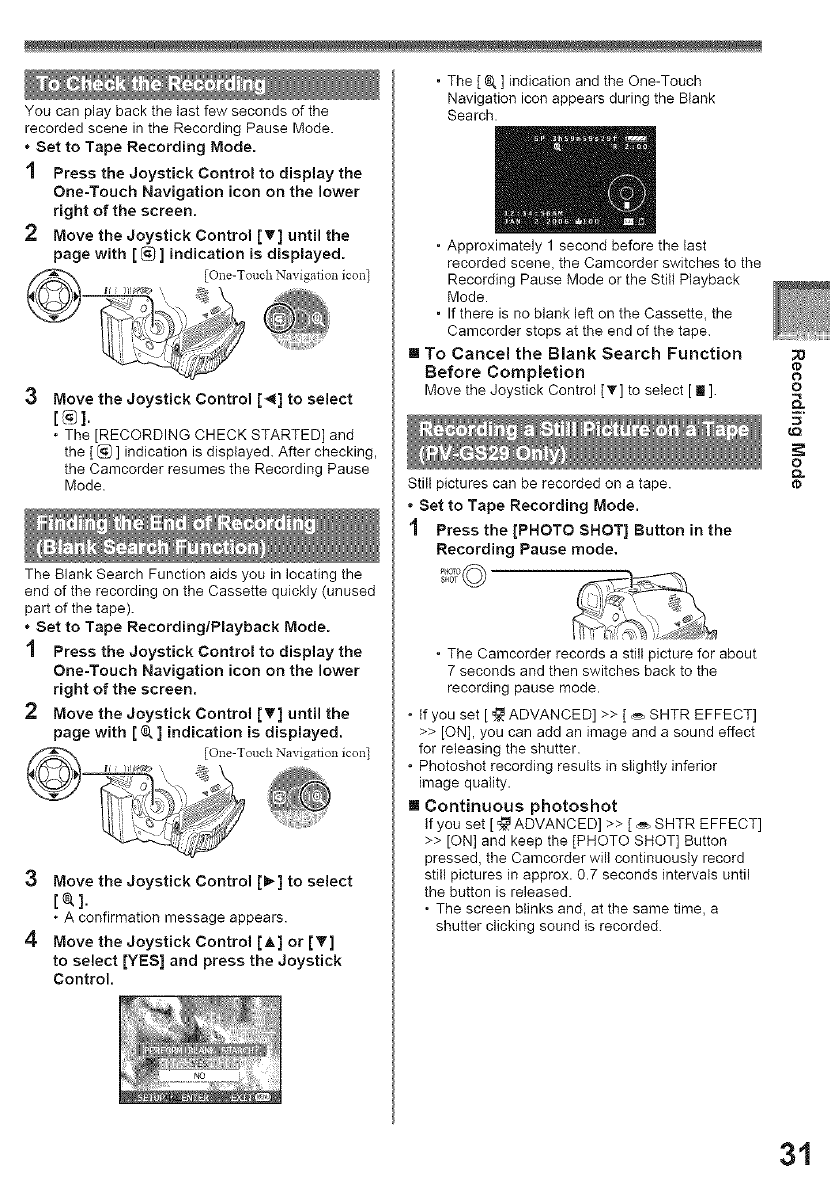
You can play back the last few seconds of the
recorded scene in the Recording Pause Mode.
* Set to Tape Recording Mode.
1 Press the Joystick Control to display the
One-Touch Navigation icon on the lower
right of the screen.
2 Move the Joystick Control [T] until the
page with [ @ ] indication is displayed.
Move the Joystick Control [<] to select
[@].
• The [RECORDING CHECK STARTED] and
the [ [_ ] indication is displayed. After checking,
the Camcorder resumes the Recording Pause
Mode.
The Blank Search Function aids you in locating the
end of the recording on the Cassette quickly (unused
part of the tape).
* Set to Tape Recording/Playback Mode.
1 Press the Joystick Control to display the
One-Touch Navigation icon on the lower
right of the screen.
2 Move the Joystick Control [T] until the
page with [ @,] indication is displayed.
3 Move the Joystick Control [_] to select
[¢].
• A confirmation message appears.
4 Move the Joystick Control [A] or [_']
to select [YES] and press the Joystick
Control.
, The [ @,] indication and the One-Touch
Navigation icon appears during the Blank
Search.
, Approximately 1 second before the last
recorded scene_ the Camcorder switches to the
Recording Pause Mode or the Still Playback
Mode.
, If there is no blank left on the Cassette_ the
Camcorder stops at the end of the tape.
I To Cancel the Blank Search Function
Before Completion
Move the Joystick Control [V'] to select [ II ].
Still pictures can be recorded on a tape.
• Set to Tape Recording Mode.
1 Press the [PHOTO SHOT] Button in the
Recording Pause mode,
, The Camcorder records a still picture for about
7 seconds and then switches back to the
recording pause mode.
• If you set [_ ADVANCED] >> [_ SHTR EFFECT]
>> [ON], you can add an image and a sound effect
for releasing the shutter.
• Photoshot recording results in slightly inferior
image quality.
I Continuous photoshot
If you set [_ ADVANCED] >> [_ SHTR EFFECT]
>> [ON] and keep the [PHOTO SHOT] Button
pressed, the Camcorder will continuously record
still pictures in approx. 0.7 seconds intervals until
the button is released.
. The screen blinks and, at the same time, a
shutter clicking sound is recorded.
tD
0
P,
o
Q.
tb
31


















