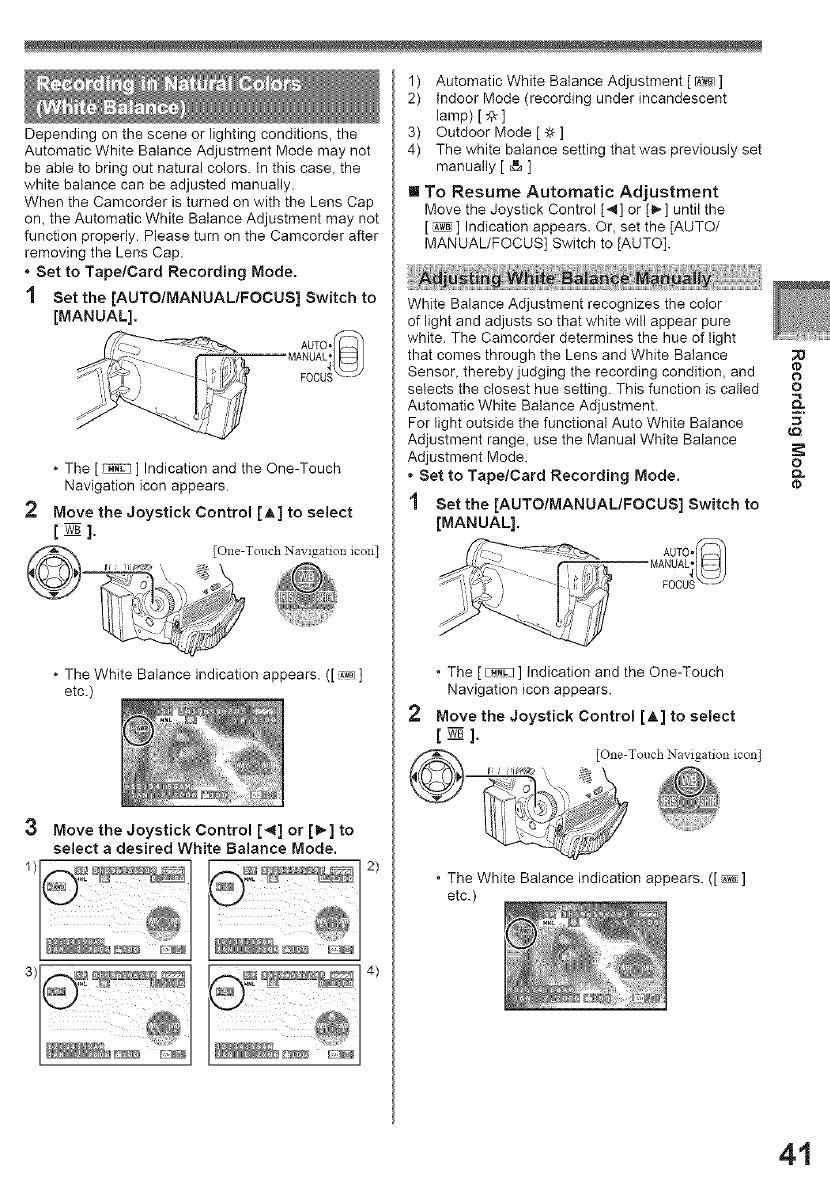
Depending on the scene or lighting conditions_ the
Automatic White Balance Adjustment Mode may not
be able to bring out natural colors. In this case, the
white balance can be adjusted manually.
When the Camcorder is turned on with the Lens Cap
on, the Automatic White Balance Adjustment may not
function properly. Please turn on the Camcorder after
removing the Lens Cap.
° Set to Tape/Card Recording Mode.
1 Set the [AUTO/MANUAL/FOCUS] Switch to
[MANUAL].
• The [_] Indication and the One-Touch
Navigation icon appears.
Move the Joystick Control [A] to select
[wB].
lOne-Touch Navigation icon]
• The White Balance indication appears. ([ _1]
etc.)
3 Move the Joystick Control [41] or [I_] to
select a desired White Balance Mode.
1)Q_ 2)
1) Automatic White Balance Adjustment [ _ ]
2) Indoor Mode (recording under incandescent
lamp) [_: ]
3) Outdoor Mode [_ ]
4) The white balance setting that was previously set
manually [ ,_=,_]
I To Resume Automatic Adjustment
Move the Joystick Control [,_1]or [_-] until the
[_ ] Indication appears. Or, set the [AUTO/
MANUAL/FOCUS] Switch to [AUTO].
White Balance Adjustment recognizes the color
of light and adjusts so that white will appear pure
white. The Camcorder determines the hue of light
that comes through the Lens and White Balance
Sensor, thereby judging the recording condition, and
selects the closest hue setting. This function is called
Automatic White Balance Adjustment.
For light outside the functional Auto White Balance
Adjustment range, use the Manual White Balance
Adjustment Mode.
• Set to Tape/Card Recording Mode.
1 Bet the [AUTO/MANUAL/FOCUS] Switch to
[MANUAL].
AUTOi_
MANUAL.
FOCU
. The [ _ ] Indication and the One-Touch
Navigation icon appears.
Move the Joystick Control [J,] to select
[m].
[One-Touch Navigation icon]
. The White Balance indication appears. ([ _ ]
etc.)
tD
O
K
o
Q.
tb
41


















