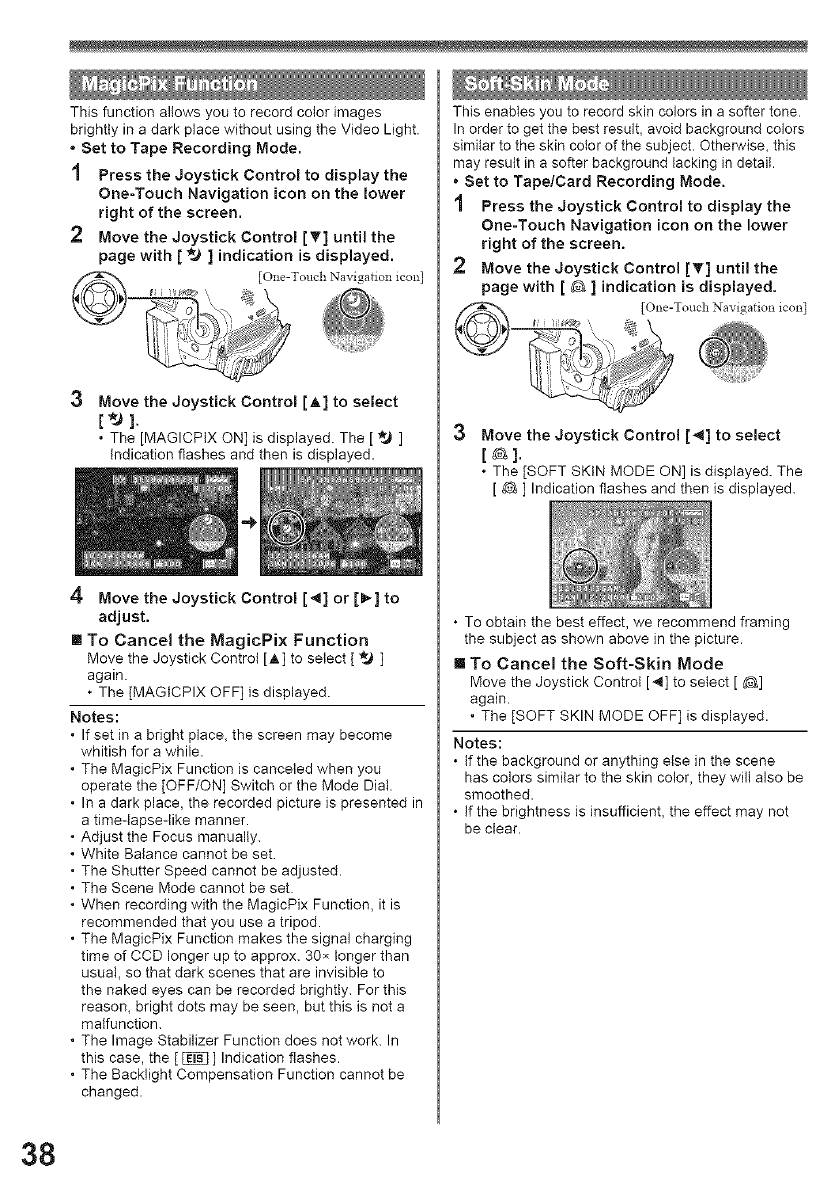
This function allows you to record color images
brightly in a dark place without using the Video Light.
* Set to Tape Recording Mode.
1 Press the Joystick Control to display the
One-Touch Navigation icon on the lower
right of the screen.
2 Move the Joystick Control IT] until the
page with [ *J ] indication is displayed.
Move the Joystick Control [A] to select
[*_].
. The [MAGICPIX ON] is displayed. The [ _ ]
Indication flashes and then is displayed.
4 Move the Joystick Control [_1] or [_] to
adjust.
I To Cancel the MagicPix Function
Move the Joystick Control [A] to select [ _ ]
again.
• The [MAGICPIX OFF] is displayed.
Notes:
. If set in a bright place, the screen may become
whitish for a while.
. The MagicPix Function is canceled when you
operate the [OFF/ON] Switch or the Mode Dial.
o In a dark place, the recorded picture is presented in
a time-lapse-like manner.
. Adjust the Focus manually.
. White Balance cannot be set.
o The Shutter Speed cannot be adjusted.
o The Scene Mode cannot be set.
. When recording with the MagicPix Function, it is
recommended that you use a tripod.
o The MagicPix Function makes the signal charging
time of CCD longer up to approx. 30× longer than
usual, so that dark scenes that are invisible to
the naked eyes can be recorded brightly. For this
reason, bright dots may be seen, but this is not a
malfunction.
. The Image Stabilizer Function does not work. In
this case, the [ _ ] Indication flashes.
o The Backlight Compensation Function cannot be
changed.
This enables you to record skin colors in a softer tone.
In order to get the best result, avoid background colors
similar to the skin color of the subject. Otherwise, this
may result ina softer background lacking in detait.
• Set to Tape/Card Recording Mode.
1 Press the Joystick Control to display the
One-Touch Navigation icon on the lower
right of the screen.
2 Move the Joystick Control [T] until the
page with [ _, ] indication is displayed.
Move the Joystick Control [4] to select
[_].
• The [SOFT SKIN MODE ON] is displayed. The
[ _ ] Indication flashes and then is displayed.
• To obtain the best effect, we recommend framing
the subject as shown above in the picture.
I To Cancel the Soft-Skin Mode
Move the Joystick Control [4] to select [ _]
again.
. The [SOFT SKIN MODE OFF] is displayed.
Notes:
• if the background or anything else in the scene
has colors similar to the skin color, they will also be
smoothed.
• ffthe brightness is insufficient, the effect may not
be clear.
38


















