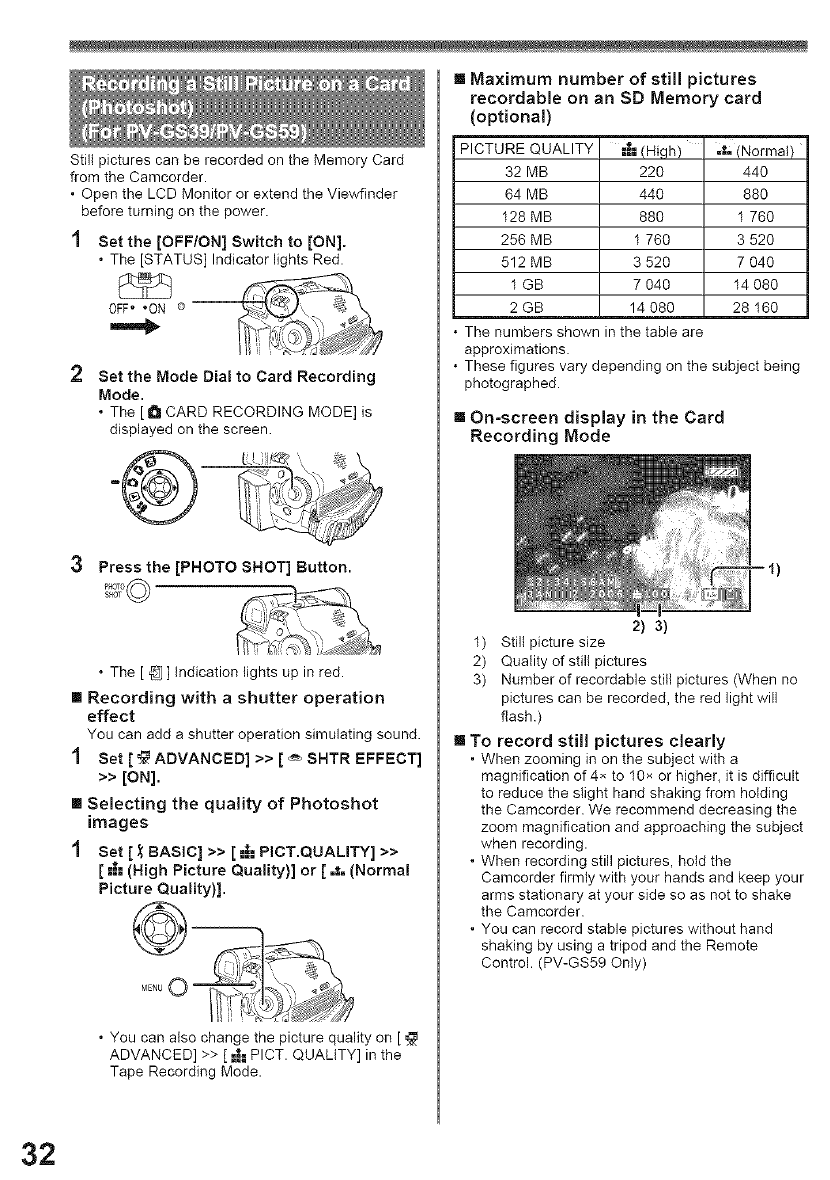
Still pictures can be recorded on the Memory Card
from the Camcorder.
o Open the LCD Monitor or extend the Viewfinder
before turning on the power.
1 Set the [OFF/ON] Switch to [ON].
, The [STATUS] Indicator lights Red.
OFF" "ON ®
2 Set the Mode Dial to Card Recording
Mode.
o The [a CARD RECORDING MODE] is
displayed on the screen.
-@
3 Press the [PHOTO SHOT] Sutton.
o The [ @ ] Indication lights up in red.
III Recording with a shutter operation
effect
You can add a shutter operation simulating sound.
1 Set [ _ ADVANCED] >> [ _ SHTR EFFECT]
>> [ON].
I Selecting the quality of Photoshot
images
1 Set [ _ BASIC] >> [ d." PICT.QUAMTY] >>
[ ."|."(High Picture Quality)] or [ ._. (Normal
Picture Quality)].
o You can also change the picture quality on [
ADVANCED] >> [ ..|.- PICT. QUALITY] in the
Tape Recording Mode.
!1 Maximum number of still pictures
recordable on an SD Memory card
(optional)
PICTURE QUALITY
32 MB
64 MB
128 MB
256 MB
512 MB
1 GB
2GB
_." (High) ,,i,,(Normal)
220 440
440 880
880 1 760
1760 3 520
3 520 7 040
7 040 14 080
14 080 28 160
• The numbers shown in the table are
approximations.
• These figures vary depending on the subject being
photographed.
II On-screen display in the Card
Recording Mode
2) 3)
1) Still picture size
2) Quality of still pictures
3) Number of recordable still pictures (When no
pictures can be recorded, the red light will
flash.)
To record still pictures clearly
o When zooming in on the subject with a
magnification of 4× to 10× or higher, it is difficult
to reduce the slight hand shaking from holding
the Camcorder. We recommend decreasing the
zoom magnification and approaching the subject
when recording.
o When recording still pictures, hold the
Camcorder firmly with your hands and keep your
arms stationary at your side so as not to shake
the Camcorder.
You can record stable pictures without hand
shaking by using a tripod and the Remote
Control. (PV-GS59 Only)
32


















