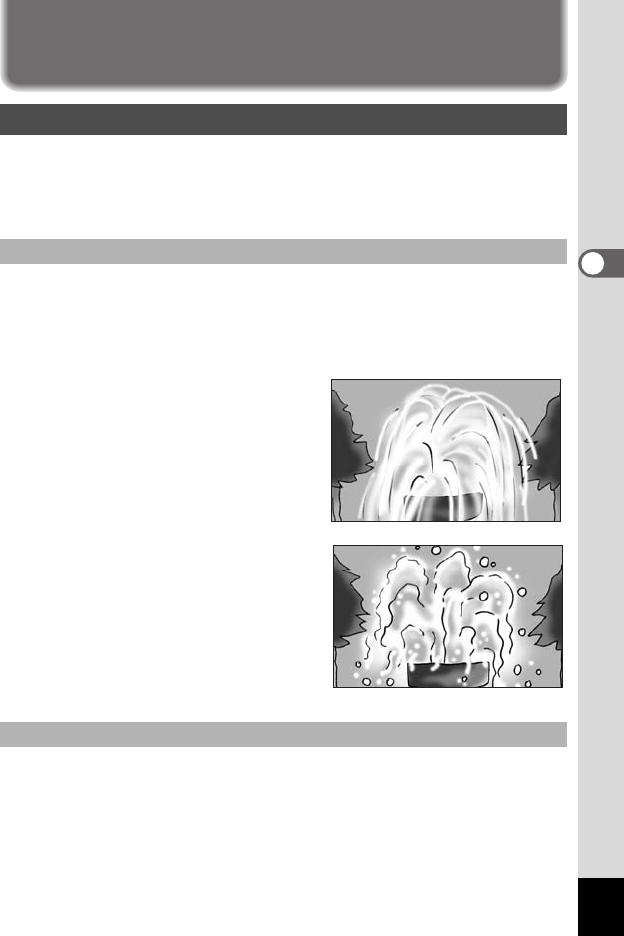
107
3
Taking Pictures
Setting the Exposure
Correct exposure of the subject is determined by the combination of
shutter speed and aperture setting. There are many correct
combinations of shutter speed and aperture for a particular subject.
Different combinations produce different effects.
By changing the shutter speed, you can manipulate how time is
expressed in the pictures you create. Unlike with your own naked eyes,
in a picture you can capture a fraction of a moment or a whole period of
time, creating different effects. Use the b (Shutter Priority) mode.
Using slower shutter speed
If the subject is moving, the image will be
blurred because the shutter is open
longer.
It is possible to enhance the effect of
motion (rivers, waterfalls, waves, etc.) by
intentionally using a slower shutter speed.
Using faster shutter speed
Choosing a faster shutter speed will
allow freezing the action of a moving
subject.
A faster shutter speed also helps
preventing camera shake.
By changing the aperture, you can control the depth of the area that
appears in focus in the picture (the depth of field). By either narrowing
the focus to emphasize a single point or giving depth to your picture
instead you can completely change the feel of the picture you create.
Use the c (Aperture Priority) mode.
Effect of Aperture and Shutter Speed
Effect of Shutter Speed
Effect of Aperture
e_kb484.book Page 107 Wednesday, March 18, 2009 5:23 PM


















