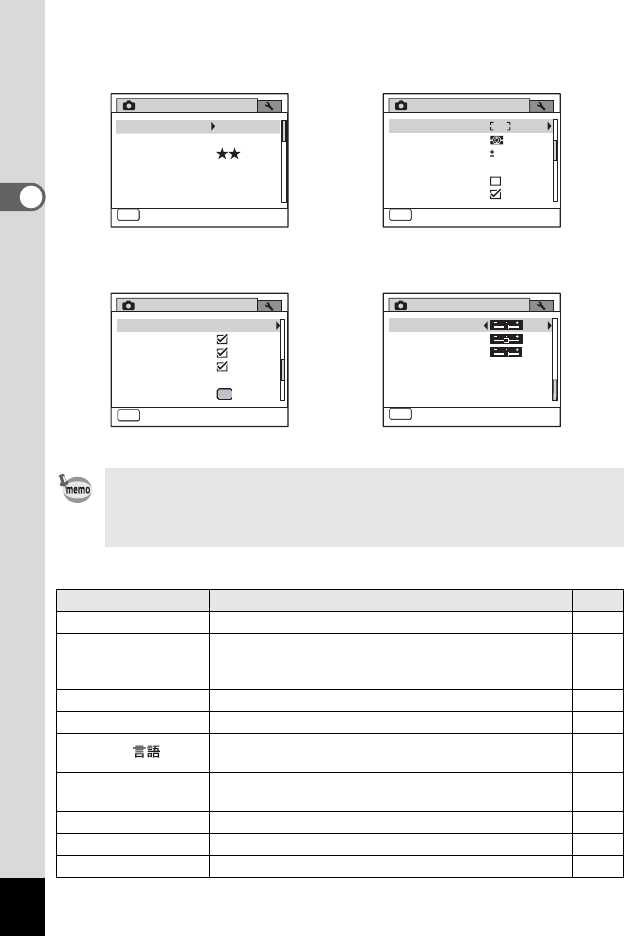
58
2
Common Operations
[W Setting] Menu
• Use the 9 (Green) mode to enjoy easy picture-taking using standard
settings, regardless of the settings in the [A Rec. Mode] menu (p.80).
• Assigning frequently used functions to the Green button enables you
to go straight to the desired function (p.140).
Item Description Page
Save as USER For saving the current camera settings in USER mode. p.199
Sound
For adjusting the operation volume and playback
volume, and setting the start-up sound, shutter sound,
key operation sound and self-timer sound
p.200
Date Adjust For adjusting the date and time p.201
World Time For setting the Hometown and Destination p.204
Language/
For setting the language in which menus and
messages appear
p.206
Folder Name
For choosing how names are assigned to folders for
storing images and sound files
p.207
USB Connection Set the method for connecting to a PC (MSC or PTP) p.224
Video Out For setting the output format to the AV equipment p.208
Brightness Level For changing the brightness of the display p.209
Rec. Mode
Contrast
Off
MENU
Exit
4/4
Saturation
Date Imprint
Sharpness
[A Rec. Mode] Menu 1
Rec. Mode
MENU
Exit
1/4
Recorded Pixels
Quality Level
Sensitivity
ISO Corction in AUTO
White Balance
ISO50-400
AUTO
AWB
12M
Image ToneBright
[A Rec. Mode] Menu 2
Rec. Mode
MENU
Exit
2/4
AE Metering
AF Setting
Flash Exp. Comp.
Bright Area Adj.
Shake Reduction
Movie
0.0
[A Rec. Mode] Menu 3
Rec. Mode
MENU
Exit
3/4
Memory
Green Button
Blink Detection
Digital Zoom
Instant Review
Interval Shoot
[A Rec. Mode] Menu 4
e_kb484.book Page 58 Wednesday, March 18, 2009 5:23 PM


















