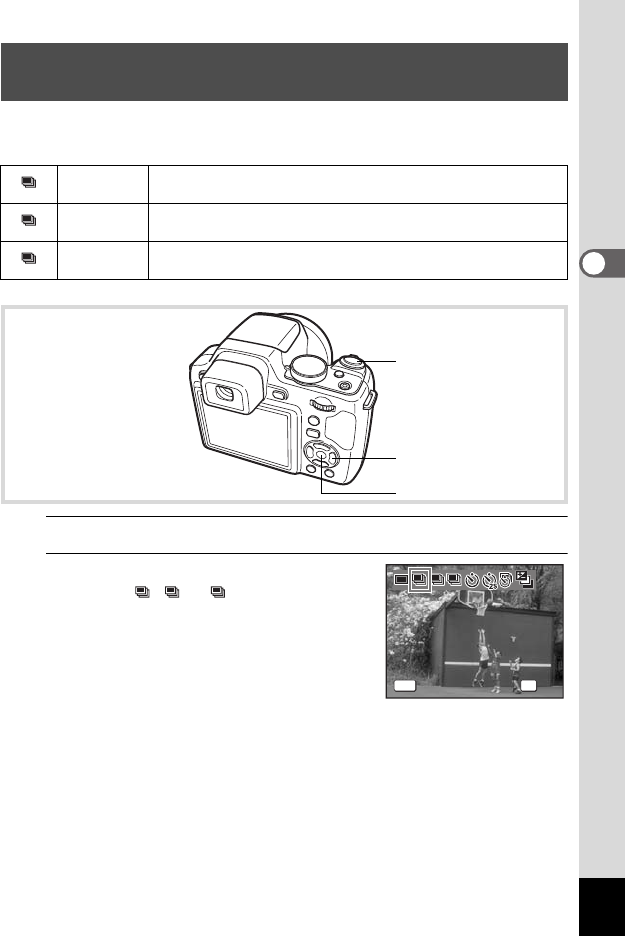
97
3
Taking Pictures
In this mode, pictures are taken continuously as long as the shutter
release button is pressed.
1
Press the four-way controller (2) in A mode.
2
Use the four-way controller (45)
to select
, or and press the
4 button.
The camera is ready to take a series of
pictures.
Taking a Series of Pictures (Continuous
Shooting Mode)
Continuous
Shooting(L)
Recorded pixels is fixed at f, and you can take up to 7
pictures continuously at an interval of approximately 4 fps.
Continuous
Shooting(M)
Recorded pixels is fixed at f, and you can take up to 7
pictures continuously at an interval of approximately 6.3 fps.
Continuous
Shooting(H)
Recorded pixels is fixed at f, and you can take up to 21
pictures continuously at an interval of approximately 11 fps.
LL
MM
HH
Shutter release button
Four-way controller
4 button
LL MM HH
OK
OK
OK
MENU
Cancel
Cancel
Drive Mode
Drive Mode
Continuous Shooting(L)
Continuous Shooting(L)
OK
Cancel
Drive Mode
Continuous Shooting(L)
LL MM HH
e_kb484.book Page 97 Wednesday, March 18, 2009 5:23 PM


















