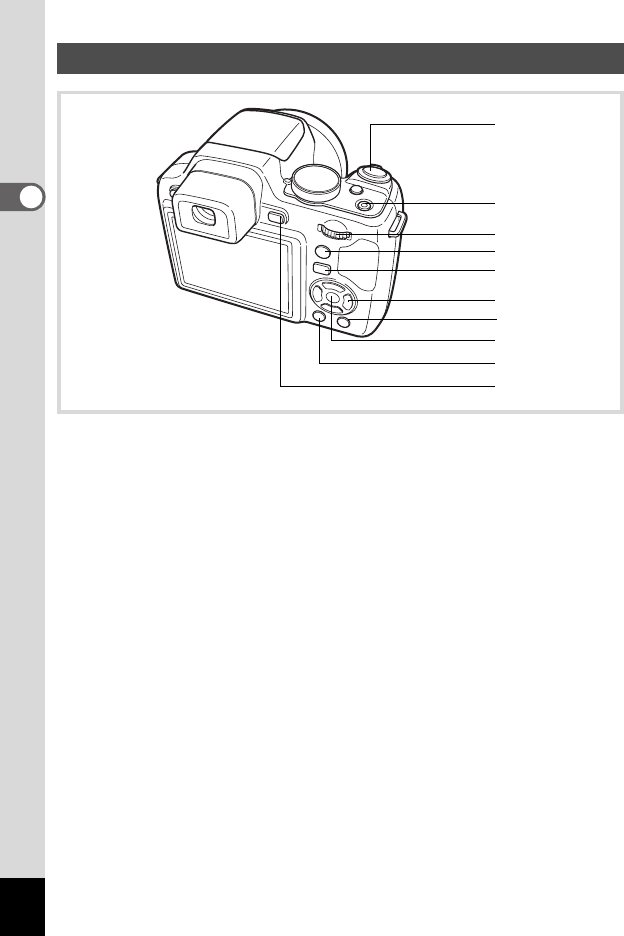
50
2
Common Operations
1 Power switch
Turns the camera on and off (p.38).
2 e-dial
Turn to the left (
f
) during single-image display to change to four-image
display. Changes to nine-image display when turned to the left again.
Returns to the previous display when turned to the right (
y
) (p.152).
Enlarges the image when turned to the right (y) during single-image
display. Returns to the previous display when turned to the left (f)
(p.161).
Turn to the left (f) during nine-image display to change to folder or
calendar display (p.154).
Turn to the right (y) during folder/calendar display to change to nine-
image display (p.154).
Adjusts the volume during playback of movies or voice memo (p.151,
p.195).
3 Shutter release button
Switches to A mode (p.52).
4 I button
Zooms in on the subject’s faces in the face-recognized image in the
order the faces were recognized when the picture was taken. (Face
close-up playback)
(p.162)
.
Q Mode
4
5
6
8
9
7
1
3
0
2
e_kb484.book Page 50 Wednesday, March 18, 2009 5:23 PM


















