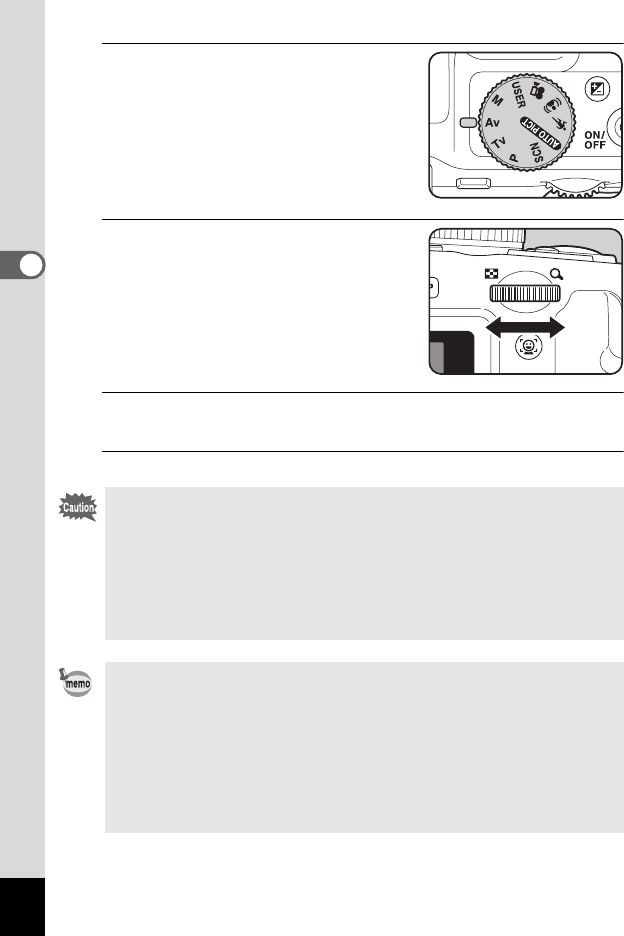
74
3
Taking Pictures
1
Set the mode dial to c.
2
Turn the e-dial to change the
aperture value.
3
When using the flash, press the b button.
The flash pops up. (p.112)
4
Take a picture.
• The shutter speed and sensitivity (only when sensitivity is set to
[AUTO]) are automatically set in combination with the aperture being
used to achieve proper exposure. If the proper exposure cannot be
achieved, the closest value is set and the shutter speed is displayed in
red.
• , and c are unavailable.
• The aperture set in this mode is shared with manual mode. Changes
to this value in one mode are reflected in the other.
• Noise Reduction is used with shutter speeds slower than 1/4 seconds.
•In c mode, the aperture is displayed in a larger font size than normal
(height of 1.5x). When using EV compensation, the EV compensation
value is displayed using a larger font.
• Even when the zoom ratio is changed, the aperture is maintained.
However, when the current aperture cannot be used with the selected
zoom ratio, the closest aperture is set. Even in this case, if you change
the zoom ratio again and the original aperture can be used, the setting
is returned to the original aperture.
e_kb484.book Page 74 Wednesday, March 18, 2009 5:23 PM


















