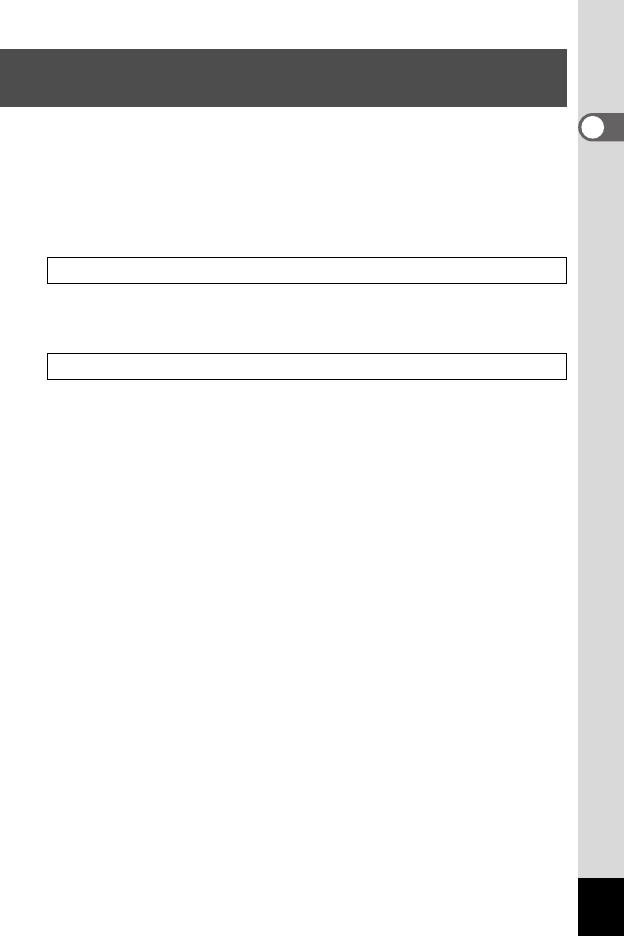
37
1
Getting Started
The sizes of the recorded images differ depending on the number of
recorded pixels of the images, so the number of images that will be
saved on an SD Memory Card also differs.
Choose the appropriate number of recorded pixels for still pictures on the
[A Rec. Mode] menu.
Choose the appropriate number of recorded pixels and frame rate in
[Movie] on the [A Rec. Mode] menu.
For an approximate guide to the number of images or the length of
recorded movies that will be saved on an SD Memory Card, see “Main
Specifications” (p.256).
Number of Images Recordable on an SD Memory
Card
Selecting the Recorded Pixels 1p.120
Selecting the Recorded Pixels and Frame Rate for Movies 1p.145
e_kb484.book Page 37 Wednesday, March 18, 2009 5:23 PM


















