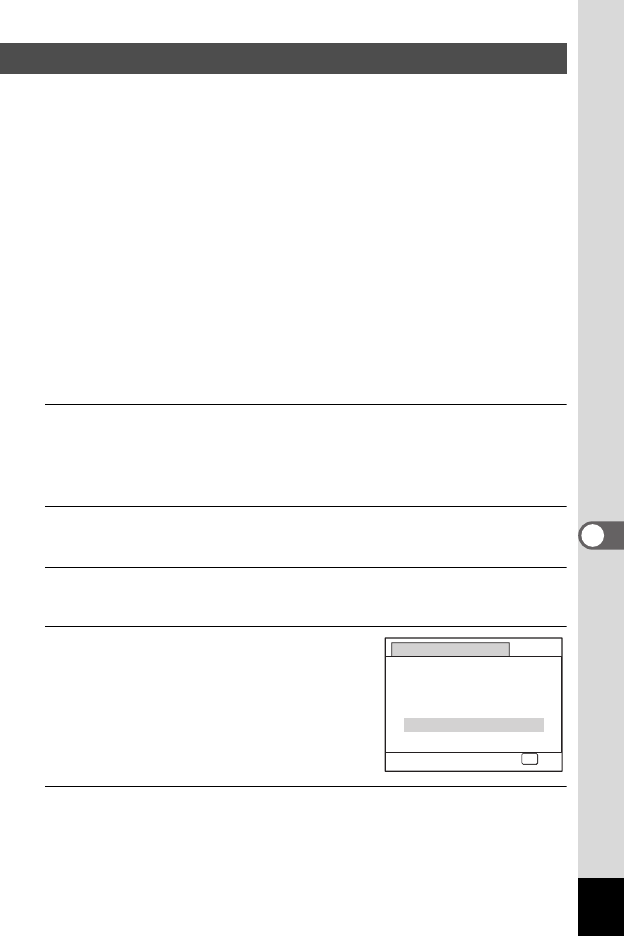
199
7
Settings
If you save the current camera settings in USER mode, you can easily
recall them by simply setting the mode dial to A.
You can save the following settings. Be sure to configure all the settings
you want to save in USER mode before saving.
After saving the settings, you can use them to take pictures by setting
the mode dial to A.
• Capture Mode (either of e/b/c/a)
• Settings on the [A Rec. Mode] menu
• Flash Mode
• Drive Mode
• Focus Mode
• EV Compensation
• W
• Face Priority Mode
1
Press the 3 button in Q mode.
The [W Setting] menu appears.
When you press the 3 button in A mode, press the four-way
controller (5) once.
2
Use the four-way controller (23) to select [Save as
USER].
3
Press the four-way controller (5).
The [Save as USER] screen appears.
4
Use the four-way controller (2) to
select [Save].
5
Press the 4 button.
The process to save starts.
When the process is complete, the camera returns to A or Q mode.
Saving
A
Mode
Save as USER
Saves current shooting
settings in USER mode
Save
Cancel
OK
OK
e_kb484.book Page 199 Wednesday, March 18, 2009 5:23 PM


















