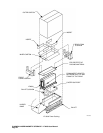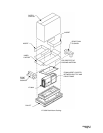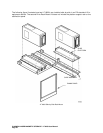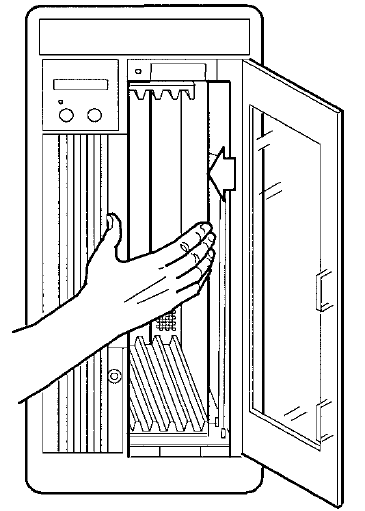
97653976 F
Page 31
REPACKING THE RACK MOUNT CONFIGURATION
1) Open the media access door and manually move the shuttle all the way to the left.and
insert the foam shipping block to hold it in place. Close the media access door.
2) Remove the LF 6600 chassis with its bezel from the Rack Mount configuration by
reversing the procedure detailed in the Installation and De-installation section. The bezel
extends below the chassis; ensure that you do not place the unit flat on a hard surface,
thereby damaging the bezel.
3) Ensure that the lower packing material is positioned to form a rectangular frame for the LF
6600 chassis which opens to the front.
4) Place the bezel relief cushion on the pallet so that it will support the chassis just behind the
bezel.
Moving the Shuttle Assembly to the Shipping Position
5) Place the LF 6600 into the foam frame so that the drive rests on the bezel relief cushion
and the bezel bears no weight.
6) Place the lower front foam cushion between the carton and the front of the LF 6600. Place
the ESD protective packing material on top of the drive.
7) Position the two end cushions which hold the accessories box on the top front and rear of
the LF 6600.
8) Place the power and interface cables, User Manual and other accessories into the options
and accessories box and seal with tape. Place this box in between the foam end
cushions.
9) Lower the upper sleeve down onto the lower carton and pallet.
10) Strap the carton to the pallet at each end.