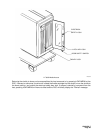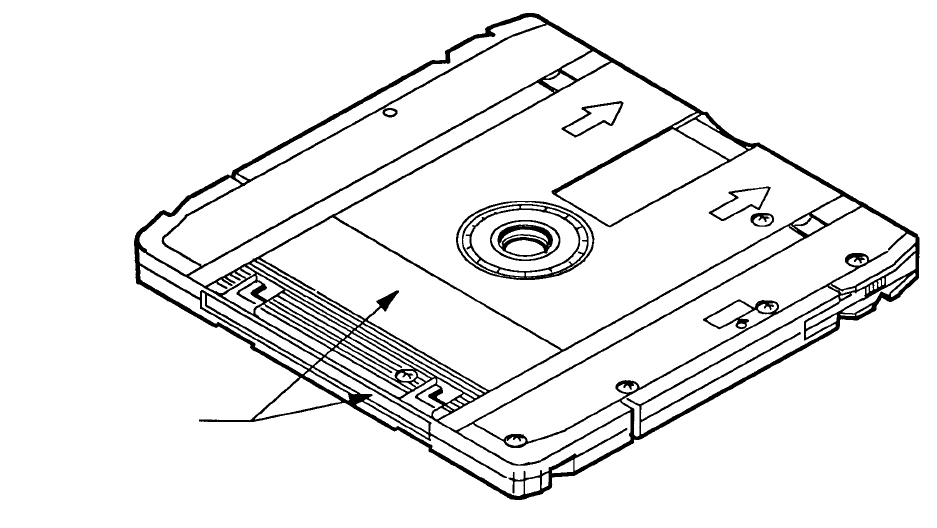
PLASMON LASER MAGNETIC STORAGE - LF 6600 User Manual
Page 88
AFFIXING LABELS
Title and content labels are supplied with each LM 6000 media cartridge and should be affixed before the
cartridge is inserted into the LF 6600. Before affixing the labels in the recessed areas (see figure below),
ensure that the surface of the cartridge is clean and dry.
EP004111
Label Placement
MEDIA INSERTION AND REMOVAL
Individual media cartridges are inserted and removed through the front panel media access door. When
fully closed, the door is held by magnetic contacts. A safety switch prevents operation of the shuttle if the
door is open. When the door is opened and closed, the drive tests the six slots to determine which slots
have media cartridges present.
The door is automatically locked by a electrical safety lock when the drive begins operation. An
independent manual key lock, located in the bezel assembly, provides an additional locking method for
preventing unauthorized media access.
Operator access to the media requires the shuttle to be in the home position. The home shuttle position
squarely aligns all six cartridge slots with the media access door as illustrated in the next figure.
POSITION
LABELS HERE
SIDE A VIEW