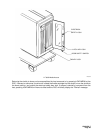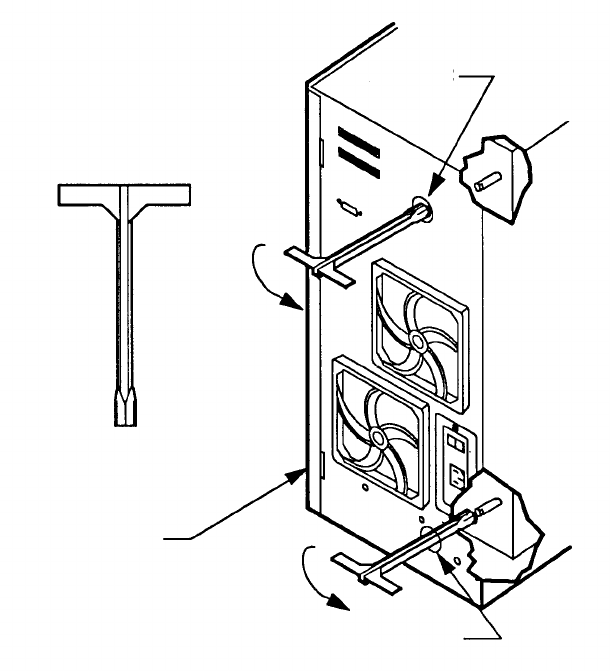
PLASMON LASER MAGNETIC STORAGE - LF 6600 User Manual
Page 92
MANUAL CARTRIDGE RELEASE MECHANISM
If power fails or if the drive fails with a media cartridge inserted, the media cartridge can be manually
removed by opening the drive baseplates, removing the bezel and then retracting the cartridge.
OPENING THE BASEPLATES
With the manual release tool, perform the following procedure:
1) Move the AC power switch to the OFF ( O ) position and disconnect the AC power cable
from the wall outlet.
2) At the rear panel, insert the manual release tool into the upper access hole and engage
the recessed D-shaped shaft. Turn the tool handle counterclockwise as far as it will turn
to open the upper baseplate.
3) Repeat step 2) at the lower access hole to open the lower baseplate.
EP006046
Manually Opening the LF 6600 Baseplates
UPPER
ACCESS
HOLE
LOWER ACCESS HOLE
REAR PANEL
MANUAL
RELEASE TOOL