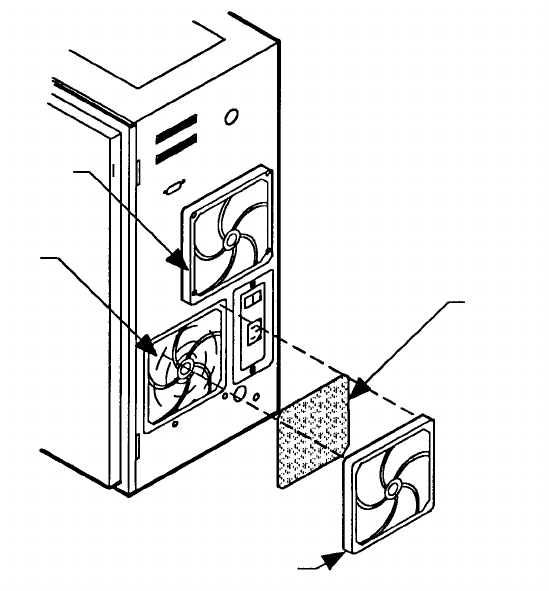
PLASMON LASER MAGNETIC STORAGE - LF 6600 User Manual
Page 98
EP006058
Removing Filter Element
REPLACING FUSES
As stated in the Drive Characteristics section of this manual, two fuses and two spare fuses are integrated
into the power receptacle on the rear panel of the LF 6600 (refer to the figure below). If the drive will not
power up, one or both of the fuses may have blown.
To replace a blown fuse with a spare fuse:
1) Set the drive's AC power switch to the OFF ( O ) position and remove the AC power cord.
2) Insert a small, flat-blade screwdriver between the fuse holder and the receptacle housing,
as shown.
3) Gently pry the fuse holder open. Slide the fuse holder out of the receptacle and visually
inspect the active fuse to determine if it is blown. If the active fuse is blown, proceed to
step 4); otherwise, proceed to 5).
4) Remove the active fuse and discard it. Remove the spare fuse from its storage location
and insert the fuse between the fuse housing and the retaining clip.
5) Re-install the fuse holder into the receptacle, sliding the holder into the receptacle until the
holder is aligned flush with the receptacle housing.
6) Apply power to the unit (refer to the Power - On Procedure).
7) If power is not restored, check the other fuse.
FILTER GRILL
ASSEMBLY
P/N 41644366
BLOWER
FAN
OUTER GRILL HALF


















