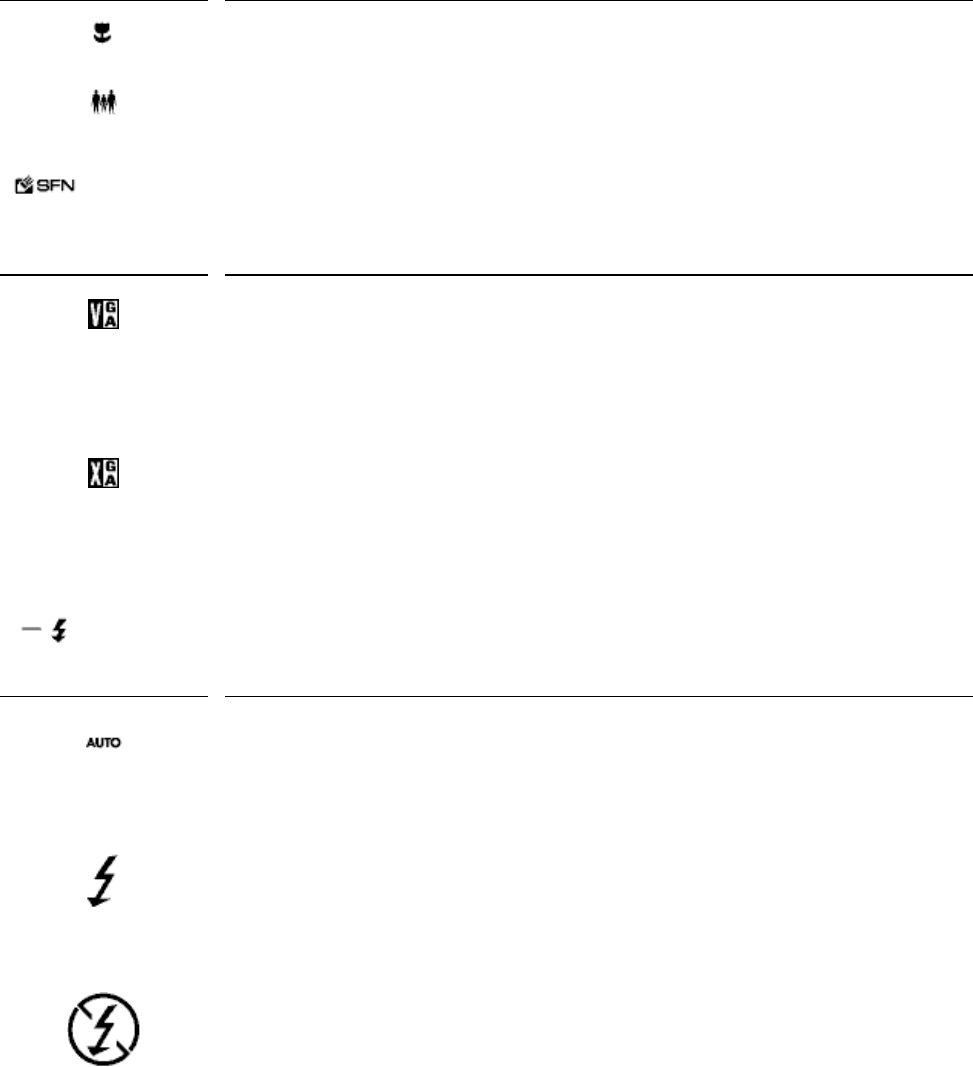
10
Icon For Subjects…
Macro lens
8 to 18 in. from the camera
Normal lens
18 in. to infinity from the camera
4. Press the Erase/SFN button on the back of the camera to set the resolution to one of
the following options:
Icon Description
640 x 480 resolution
Superfine mode = 36 pictures (1/8 compression ratio)
Fine mode = 68 pictures (1/15 compression ratio)
Normal mode = 90 pictures (1/20 compression ratio)
1024 x 768 resolution
Superfine mode = 12 pictures (1/8 compression ratio)
Fine mode = 25 pictures (1/15 compression ratio)
Normal mode = 50 pictures (1/20 compression ratio)
5. Press the Previous/Flash button to set the flash to one of the following options:
Icon Flash Setting
• The flash fires automatically.
• The autoexposure sensor determines when lighting conditions require
additional light.
• This is the default camera setting.
• The flash fires for every picture.
• Use fill flash when there is a light behind the subjects to fill in and soften
strong shadows.
• Use on cloudy days.
• The flash does not fire.
• Use in places where flash is prohibited or may be distracting, or when
shooting toward a reflective background, such as a window or a mirror.
6. Take a picture:


















