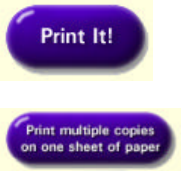
38
If Using Preview is not selected, the image prints directly to the Photo Printer.
10.Click the printer icon on the preview window.
The green LED on the printer blinks while the picture is processing. The picture
ejects from the Photo Printer when it is done processing.
The picture is dry as soon as it is ejected and can be handled immediately. However,
for the first few minutes, do not shake or bend the picture. Allow several minutes to
develop fully saturated colors. Handle the picture only by the edges.
Using the PhotoPrinter Software
Use the PhotoPrinter software to print multiple copies of the same image on the same
page. You can print different sizes of the same image on the same page.
1. Click .
2. Click .
3. Select one of the layout options at the bottom of the window. Use the left and right
arrows to display more layout options.
4. Select the number of copies.
5. Click Printer Setup if you need to change printer settings.
6. Click Print.
7. Click the close button in the upper-right corner of the window to close the
PhotoPrinter software.


















