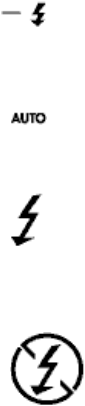
13
Changing flash options
You can select two different flash modes, or disable the flash. Press the Previous/Flash
button on the back of the camera until you see one of the icons in the following
table on the Status panel:
• The flash fires automatically when the autoexposure sensor
determines that lighting conditions require additional light.
• This is the default flash setting.
• The flash fires for every picture.
• Use fill flash when there is a light behind the subjects to fill in
and soften strong shadows.
• Use on cloudy days.
• The flash does not fire.
• Use in places where flash is prohibited or may be distracting, or
when shooting toward a reflective background, such as a
window or a mirror.
Note: The camera remains in the flash mode you select until you choose another flash
mode.
If you are taking flash pictures and your subjects are 1.5 to 3 feet from the camera, your
picture might be overexposed. You may need to compensate for this by changing the
Exposure Value (EV). You can take the picture and preview the exposure on the LCD
display. If you think the picture is overexposed, you can delete the image, change the EV
(-0.5 or -1.0 EV), and retake the picture.
Changing the EV compensation value
The Exposure Value (EV) system defines the f-stop and shutter speed as one number.
The camera chooses the appropriate EV automatically. However, you can use the EV
system to compensate for the exposure value manually.
The exposure value range is -2EV to +2EV in increments of 0.5. Increasing the EV
compensation value results in a picture that is more exposed (brighter). Decreasing the
EV compensation value results in a picture that is less exposed (darker).
You can use the LCD display to preview your subject to determine if there is enough
light. Take your picture and look at the preview on the LCD display. If your image is
overexposed or underexposed, change the EV.
Note: The EV compensation value is reset to the default value (+0.0) when you turn off
the camera.


















