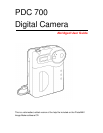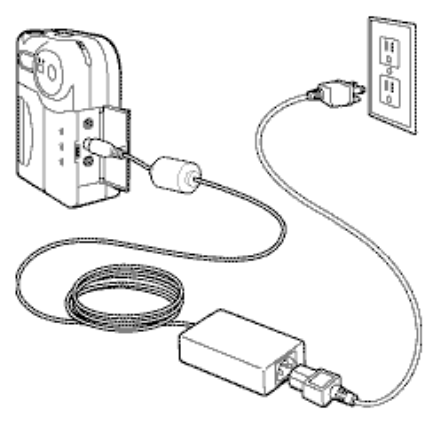
5
Connecting the AC adapter
Using the Optional Memory Card
Images are stored in the 4 MB flash memory in the Polaroid PDC 700 Digital Camera.
The images you take with your camera also can be stored on a removable memory card.
The memory card is an optional ATA-compatible memory device that gives your camera
additional memory. With additional memory you can store more images or images of
higher quality. CompactFlash card maximum size: 48MB.
You need an external device to transfer images from the memory card to your computer.
You also can transfer images from the memory card to a Laptop computer using the
PCMCIA slot.
When you use a memory card, the images are stored on the card and not in the flash
memory in the camera.
Note: If an unformatted memory card is installed in the camera when you turn on the
camera, the card is formatted automatically. You also can manually format the memory
card.