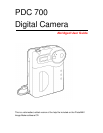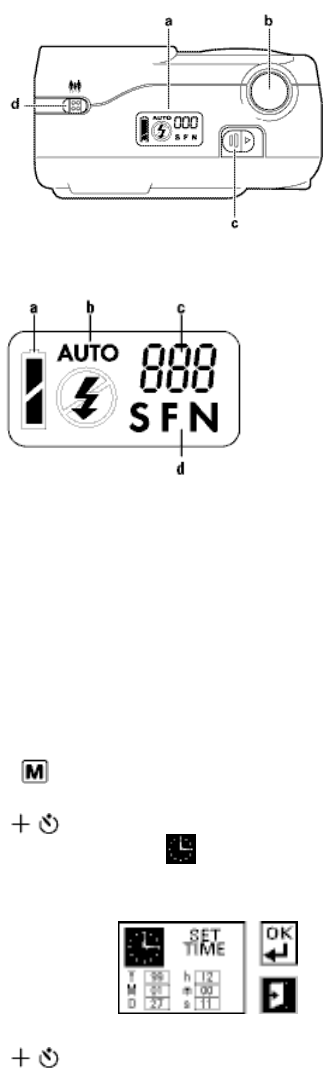
8
Using the Camera
To turn on the power to the camera:
1. If you have the optional memory card, insert it now.
2. Slide the power switch (c) on the top of the camera to the right.
3. The default camera settings appear on the Status panel (a):
a Battery status
b Flash setting
c Number of images that can be taken (Record mode) and the current picture index
(Playback mode)
d Resolution setting on the top of the camera.
To set the time and date:
1. Turn on the camera.
2. Press the Menu Mode button.
3. Press the Next/Self-timer button to move the cursor to the Set Time-Date
icon .
4. Press the shutter button (b) to display the Set Time screen
.
5. Press the Next/Self-timer button to move the cursor to each setting that you
want to change. Press the shutter button to toggle through the settings.