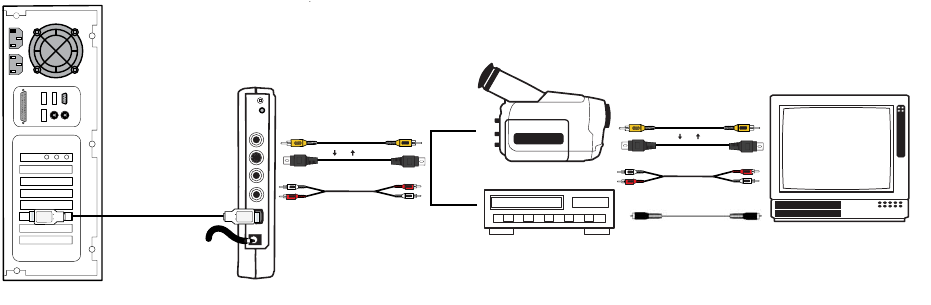
Hollywood DV-Bridge User’s Guide • Using Hollywood DV-Bridge With a PC • Page 21
Method B: During the capture process, if the Hollywood DV-Bridge is connected for video
output to an analog device, connect the TV monitor to the analog device. This process is
explained later in this user’s guide, in the “Outputting Video” section. This method may be
helpful if your TV monitor does not have the kinds of video and audio connectors described
above. You may be able to connect the monitor to an analog output device such as a VCR
by using a coaxial cable.
Method B results in the configuration shown below.
IMPORTANT: Make sure that the camcorder or VCR and TV monitor are set up properly to
receive a video signal. It may be necessary to set a camcorder to VTR mode, while a VCR
or monitor might need to be set to “Line In,” “L1,” “L2,” “Aux” or a similar channel. Or, if
the monitor is connected to a VCR with a coaxial cable, you may need to set the monitor
to channel 3 or 4. Check each device’s documentation for specific details.
Hollywood DV-Bridge
Audio Out
Audio In
RCA Video Out RCA Video In
S-Video Out
S-Video In
Back
Or
(To AC Power)
TV
VHS
Audio Out
Audio In
RCA Video Out RCA Video In
S-Video Out
S-Video In
Or
Coaxial Out Coaxial In
OR
Optional Preview Monitor
Analog Camcorder or VCR


















