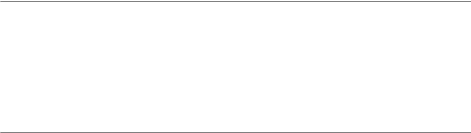
8
4 Direct Printing 149
Direct Print Function.................................................................. 149
Connecting the Camera to a Printer.......................................... 150
Printing Still Images................................................................... 151
Printing One or All Still Images .............................................................151
Printing Several Still Images.................................................................153
5 Changing Camera Settings 155
Setup Menu............................................................................... 155
Using the Setup Menu ..........................................................................156
Preparing the SD Memory Card (Format [Card])....................... 158
Formatting the Internal Memory (Format [Internal])................... 159
Adjusting the brightness of the picture display
(LCD Brightness)................................................................... 160
Registering Custom Settings (Reg. My Settings)...................... 161
Changing the ISO Auto-High Setting (ISO Auto-High) .............. 163
Assigning a Function to the Function Button
(Function Button)................................................................... 164
Setting Whether to Save the Fn (Function) Button Function
to My Settings (Fn Set. My Set.)............................................ 165
Assigning a Function to the ADJ. Lever (ADJ Lever Set.1)....... 166
Using the Shutter Release Button to Set a Setting
in ADJ. Mode (ADJ Shutter) .................................................. 167
Assigning a Function to the Zoom Button (Zoom Button).......... 168
Using the Auto Resize Zoom (Digital Zoom Img)...................... 169
Changing the Operation Sound Setting (Operation Sounds) .... 171
Changing the Operation Sound Volume (Vol. Settings) ............ 172
Changing the Level Confirmation Setting (Level Setting).......... 173
Changing the AF Auxiliary Light Setting (AF Aux. Light)........... 174
Changing the Auto Power Off Setting (Auto Power Off)............ 175
Changing Image Confirmation Time (LCD Confirm.)................. 176
Displaying Information When the Picture Display is Off
(Info Disp).............................................................................. 177
Automatically Rotating the Playback Image (AutoRotate)......... 179
Setting the Recorded Image During Color Bracket Shooting
(CL-BKT B&W (TE)) .............................................................. 181
Changing the RAW Mode JPEG Image Setting
(RAW/JPEG Setting)............................................................. 182
Setting the Color Space (Color Space Set)............................... 183
Enlarging Icon Display (Enlrge Photo Icon)............................... 185


















