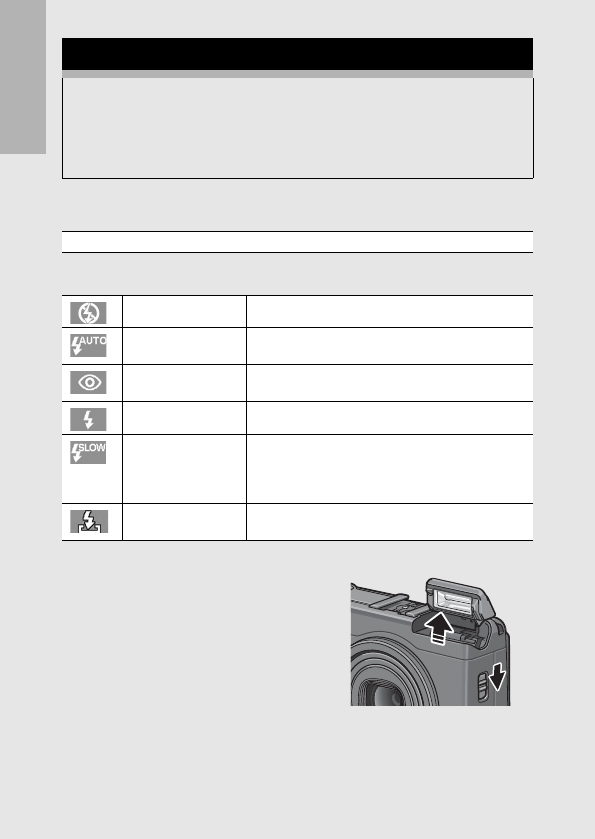
44
If you are using the camera for the first time, read this section.
Range of flash light (when ISO Setting is set to [Auto]
GP.126)
Flash Modes
1
Slide the F OPEN switch
down to raise the flash
cover.
2
Turn the mode dial to 5.
Using the Flash
To use the flash, slide the F (Flash) OPEN switch down to raise
the flash cover and open the flash. The flash does not fire if it is
not open.
With the flash open, press the F (Flash) button to change the flash
mode. The default setting at the time of purchase is [Auto].
Approx. 20 cm to 3.0 m (0.7 to 9.8 ft.) (from the front edge of the lens)
Flash Off The flash will not fire.
Auto The flash fires automatically when the subject is poorly
lit or backlit.
Red-eye Flash Reduces the red-eye phenomenon, in which people’s
eyes appear red in pictures.
Flash On The flash fires regardless of the lighting conditions.
Flash Synchro. The flash fires with the shutter speed slowed. This is
useful when taking portrait pictures in a nightscape.
Camera shake may occur, so the use of a tripod is
recommended.
External Flash
(Recommended flash)
Indicates that an external flash (Recommended flash)
can be used.


















