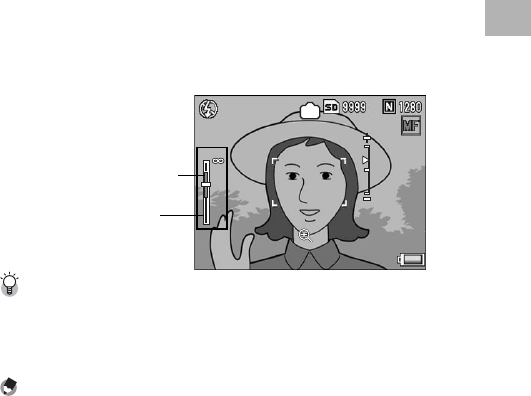
95
Various Shooting Functions
1
5
Press the MENU/OK button, or press the # button and
then the MENU/OK button.
• If you selected [MF], [Snap], or [A], the symbol appears on the
screen.
• If you selected [MF], [Snap], or [A] in manual exposure mode or
aperture priority mode, the depth of field appears on the screen. The
depth of field is displayed in green inside the focus bar. It increases or
decreases in relation to the aperture value. If you selected [MF],
[Snap], or [A] in program shift mode, the depth of field appears only
after half-pressing the shutter release button (only when the aperture
value is displayed). The depth of field is not displayed in auto shooting
mode and scene mode. The displayed depth of field is for reference
only.
Depth of Field---------------------------------------------------------------------------------
The depth of field is the distance range in which objects appear in focus. The higher the
aperture value (the more the aperture is closed), the greater the range in which objects
are in focus. Conversely, the lower the aperture value (the more the aperture is opened),
the smaller the range in which objects are in focus.
Note----------------------------------------------------------------------------------------------
• Assigning the Fn (Function) button to [AF/MF] (GP.164) allows you to switch
between auto focus and manual focus by pressing the Fn button. (GP.69)
• Assigning the Fn button to [AF/Snap] (GP.164) allows you to switch between auto
focus and snap mode by pressing the Fn button. (GP.69)
Hold
[
OK
]
:
Hold
[
OK
]
:
F2.4
F2.4
1
/
60
1
/
60
M
5
5
m
m
3
3
1
1
0.3
0.3
Focus bar
Depth of field


















