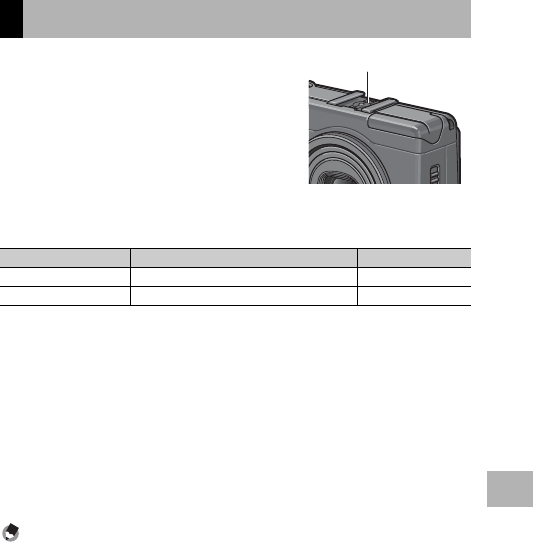
227
7
Appendices
The camera has a hot shoe, allowing you
to attach an external flash (available in
stores).
The following external flashes are recommended for use with this
camera.
Using a recommended flash
1
Close the flash cover (GP.18).
2
With the camera and external flash powered off, attach
the external flash to the hot shoe.
3
Turn on the external flash.
4
Turn on the camera.
• The external flash symbol appears on the picture display.
Note----------------------------------------------------------------------------------------------
• The internal flash will not fire while the external flash symbol appears on the picture
display.
• If the external flash is not recognized, turn off the flash and the camera, and then
remove and reattach the external flash.
Using the External Flash
Distributor Item Model
Sigma EF-530 DG SUPER SA-STTL
Sigma EF-530 DG ST SA-STTL
Hot shoe


















