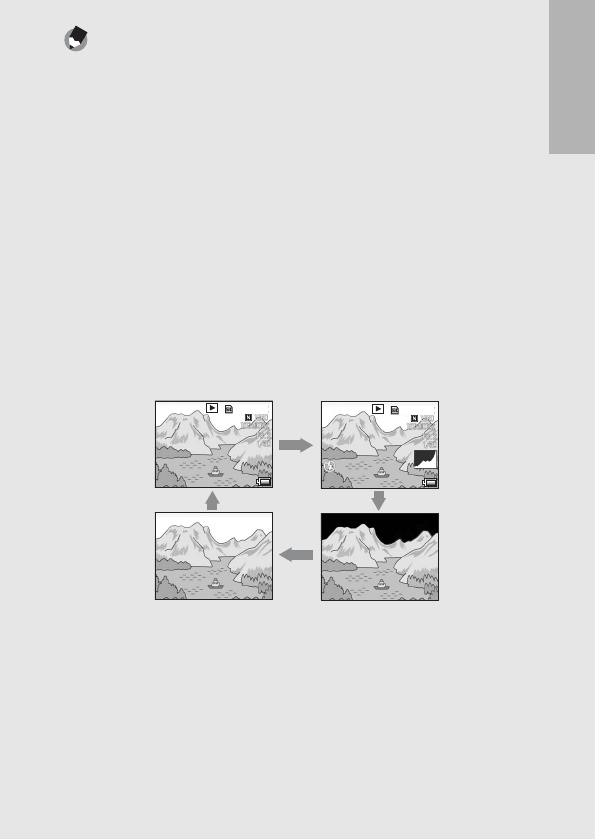
If you are using the camera for the first time, read this section.
57
Note ---------------------------------------------------------------------------------------------------
• When [Level Setting] is set to [Display] or [Disp + Snd] (GP.173), the level
indicator is displayed during normal symbol display and histogram. (GP.59)
• When [Enlrge Photo Icon] is set to [On] (GP.185), the following icons are not
displayed in normal symbol display.
Digital zoom magnification, Focus bar, Date imprint, Image Settings (Img Set)
• If any of the following operations is performed, the picture display turns on even when
it is turned off.
• When the ADJ. lever, MENU/OK button, DISP. button, or 6 (Playback) button
is pressed.
• When the 8/9 buttons are pressed except when [Zoom Button] is set to [Off].
(GP.168)
• When the !" buttons are pressed during manual focus. (GP.96)
• When the MODE button is pressed in scene mode.
During Playback Mode
Each time you press the DISP. button, the display changes in the
following order: Histogram, White Saturation Highlights Display, No
Display, and Normal Symbol Display.
2007/11/01
2007/11/01
12:00
12:00
2007/11/01
2007/11/01
12:00
12:00
3/6
3/6
3/6
3/6
Histogram
Press the DISP. button to change the display.
White Saturation
Highlights Display
No Display
Normal Symbol Display


















