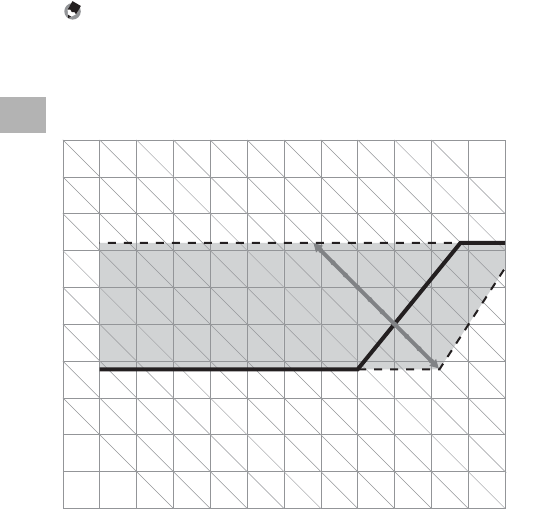
82
Various Shooting Functions
1
5
Press the shutter release button to shoot a picture.
Note----------------------------------------------------------------------------------------------
The following is the program diagram.
• In this example, the flash mode is set to [Flash Off], and the ISO setting is set to
[ISO 100].
• The aperture value and shutter speed can be shifted within the area indicated in gray.
This changes depending on the exposure value (Ev).
Ev8
Ev7
Ev6
Ev5
Ev4
Ev3
Ev2
Ev1
Ev0
Ev9 Ev10 Ev11 Ev12 Ev13 Ev14 Ev15 Ev16 Ev17
2 1 1/2 1/4 1/8 1/15 1/30 1/60
1/125 1/250 1/500
1/1000 1/2000
F11
F8
F5.6
F4
F2.8
F2.0
F1.4
Shutter Speed


















