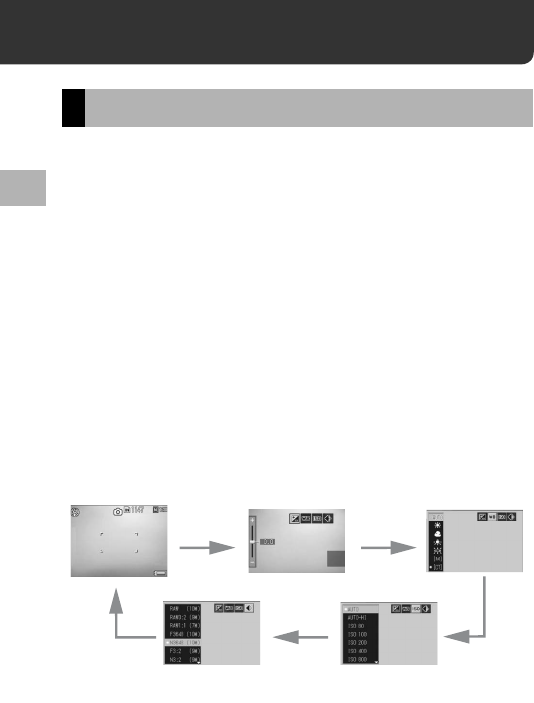
64
Various Shooting Functions
1
1 Various Shooting Functions
You can assign four shooting menu functions to the ADJ. lever.
When a shooting function is assigned to the ADJ. lever, you can
display the screen for that function with fewer button operations and
without displaying the shooting menu. This is useful for assigning
frequently used functions.
By default, three functions are assigned to the ADJ. lever. You can
use the setup menu to add or change the functions assigned to the
ADJ. lever. For information on how to add or change the assigned
functions, see P.166.
To use the ADJ. mode, follow these steps.
1
In shooting mode, press the ADJ. lever.
2
Press the ADJ. lever to the left or right or press the #$
buttons to select the desired item.
• The screenshots below are examples of the screen display when
[Expo. Cmp], [Wht. Bal.], [ISO], and [Quality] are assigned to [ADJ
Lever Set.1] to [ADJ Lever Set.4].
3
Press the !" buttons to select the setting.
4
Press the ADJ. lever or the MENU/OK button to set the
setting.
Using the ADJ. Lever
ADJ Lever Set. 3ADJ Lever Set. 4
ADJ Lever Set. 1 ADJ Lever Set. 2


















