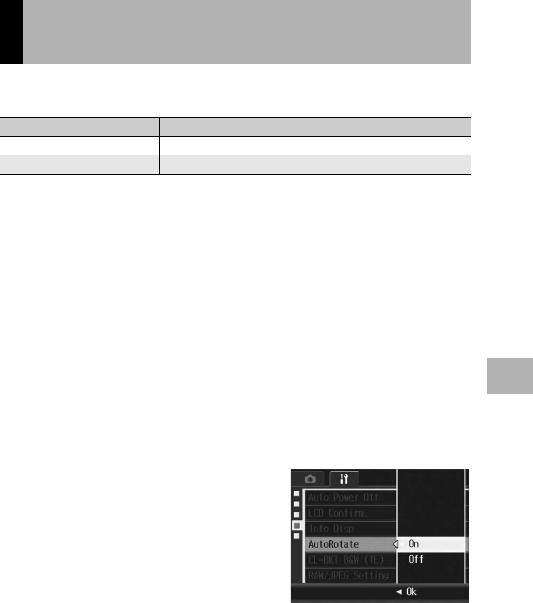
179
Changing Camera Settings
5
You can set the camera to automatically rotate the image during
playback according to the position of the camera.
When [AutoRotate] is set to [On] and you play back images with the
camera held horizontally, images shot horizontally will appear with
the same horizontal orientation, and images shot vertically will be
rotated to a vertical orientation. Likewise, when you playback
images with the camera held vertically, images shot vertically will
appear with the same vertical orientation, and images shot
horizontally will be rotated to a horizontal orientation.
When the camera is rotated during playback, the image is
automatically rotated according to the camera position.
1
Display the setup menu.
• For the operating procedure, see P.156.
2
Press the " button to select [AutoRotate] and press the
$ button.
3
Press the !" buttons to make
the setting.
4
Press the MENU/OK button, or
press the # button and then
the MENU/OK button.
Automatically Rotating the Playback
Image (AutoRotate)
Available Settings Description
On *Default setting The playback image is automatically rotated.
Off The playback image is not automatically rotated.


















