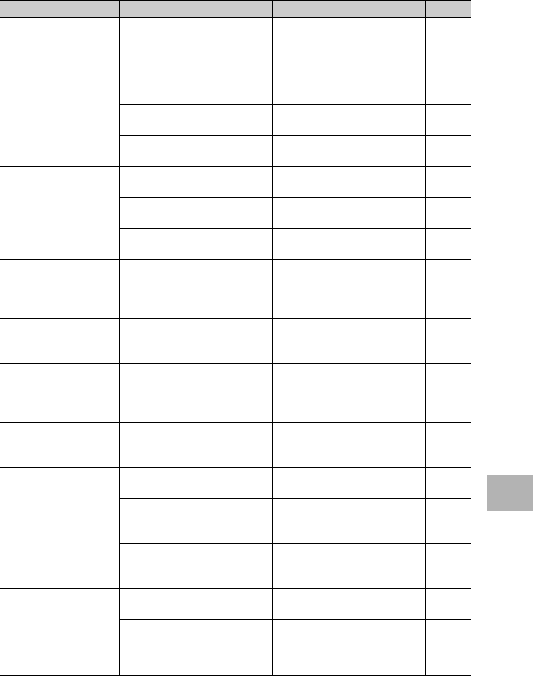
215
7
Appendices
The image is too bright. The light intensity of the flash is
not appropriate.
Adjust the light intensity of the
flash. Alternatively, move a little
away from the subject or
illuminate the subject with
another light source instead of
using the flash.
P.109
Subject is overexposed. Correct the exposure.
Decrease the exposure time.
P.120
P.79
The brightness of the picture
display is not appropriate.
Adjust the brightness of the
picture display.
P.160
The image is too dark. The shot was taken in a dark
place while set to flash off.
Open the flash.Use the F (Flash)
button to cancel flash off.
P.44
The subject is underexposed. Correct the exposure.
Increase the exposure time.
P.120
P.79
The brightness of the picture
display is not appropriate.
Adjust the brightness of the
picture display.
P.160
The image lacks natural
color.
The picture was shot in conditions
that made it difficult for auto white
balance to adjust the white
balance.
Add a white object to the
composition or use a white
balance mode other than [AUTO].
P.122
The date or recording
information does not
appear on the screen.
Display is set to no symbol
display.
Press the DISP. button to change
the display.
P.56
The brightness of the
picture display changes
during AF.
You are using AF in a dark place
or when the auto focus range and
surrounding brightness are
different.
This is normal. -
There is a vertical smear
on the image.
This is a phenomenon that occurs
when a bright subject is shot. It is
called the smear phenomenon.
This is normal. -
The level indicator is not
displayed.
[Level Setting] is set to [Off] or
[Sound].
Set [Level Setting] to [Display] or
[Disp + Snd].
P.173
The display is set to a setting
other than normal symbol display
or histogram.
Press the DISP. button to change
the display to normal symbol
display or histogram.
P.56
The camera is upside down
(shutter release button is on the
bottom).
Hold the camera correctly. -
The image is tilted even
though it was shot with
the level indicator in the
middle or while the level
sensor sound was
sounding.
You shot the image while moving,
such as on a amusement ride.
Shoot in an environment that is
not moving.
-
The subject is not level. Check the subject. -
Problem Cause Solution Refer to


















