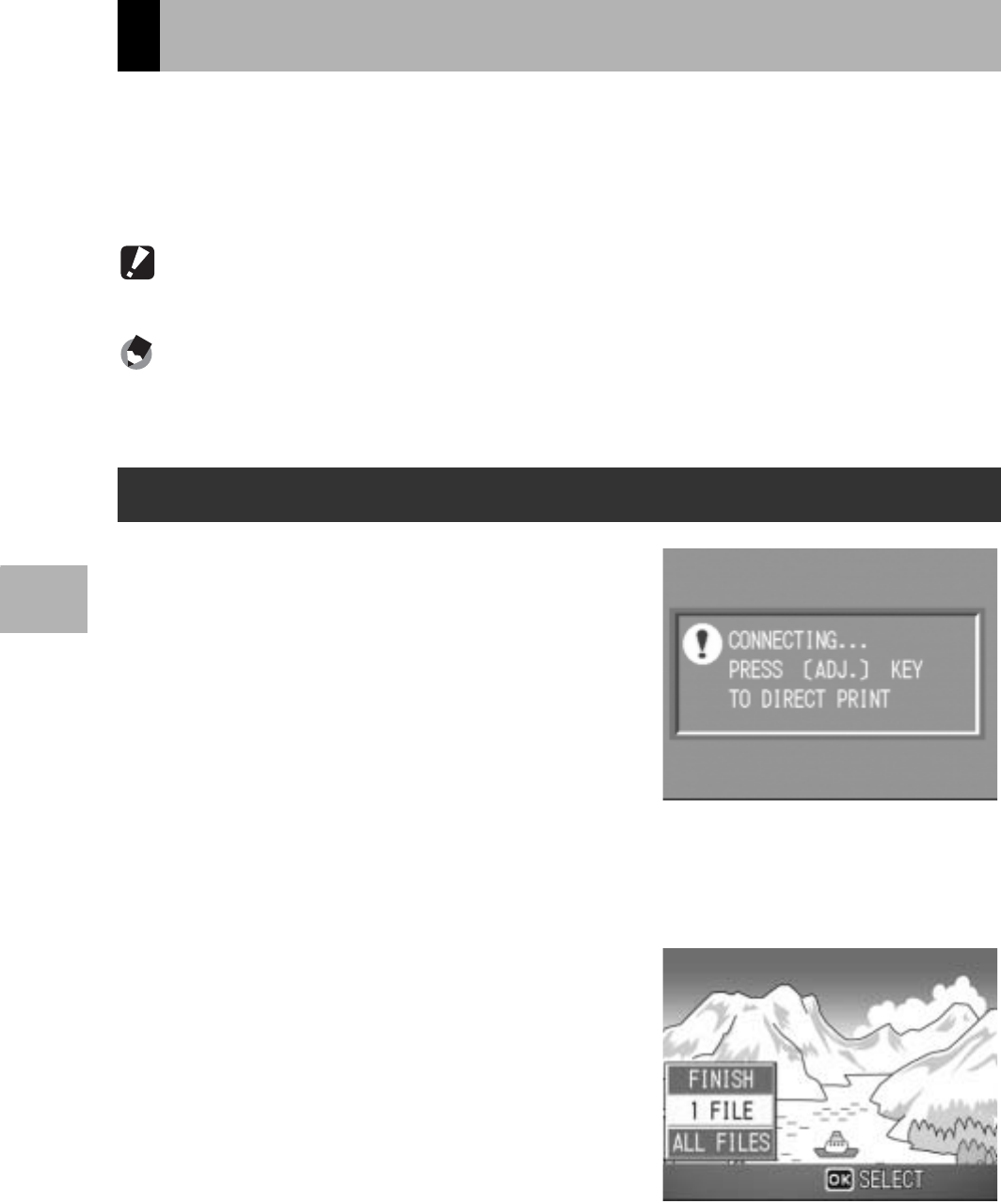
130
Direct Printing
4
You can print still images from the camera with a PictBridge-
compatible printer.
Still images are sent from the internal memory when no SD memory
card is loaded or from an SD memory card when one is loaded.
Caution------------------------------------------------------------------------------------------
Do not disconnect the USB cable during printing.
Note ----------------------------------------------------------------------------------------------
If a [PRINTER ERROR] message appears during image transfer, check the printer status
and take the appropriate action.
1
Check that the printer is ready
to print.
• The [CONNECTING...] screen
appears.
2
Press the ADJ. lever.
• The direct print playback mode screen
appears.
3
Press the #$ buttons to select an image for printing.
4
Press the ADJ. lever.
5
Press the !" buttons to select
[1 FILE] or [ALL FILES].
6
Press the MENU/OK button.
• The direct print menu appears.
Printing Still Images
Printing One or All Still Images


















