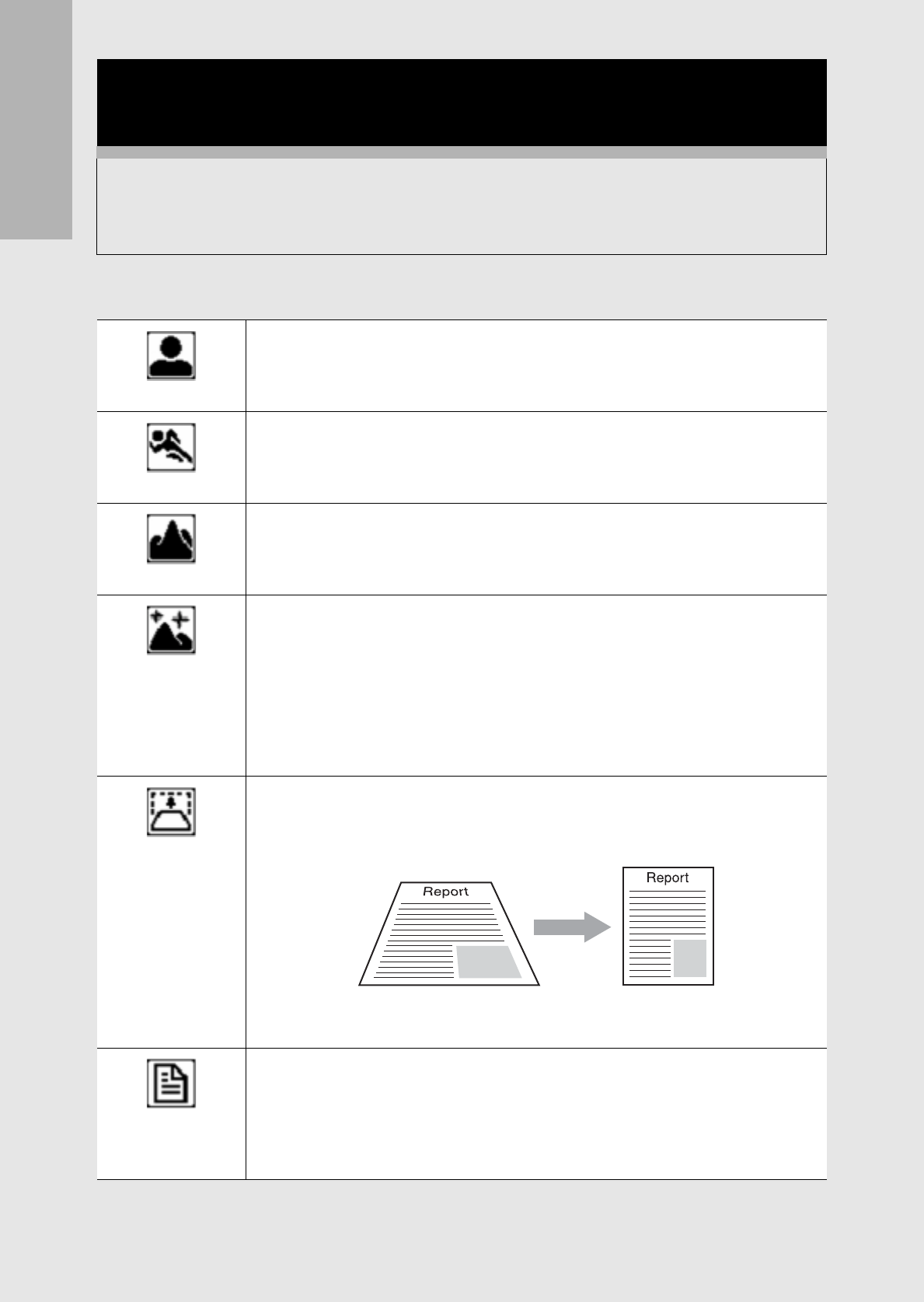
46
If you are using the camera for the first time, read this section.
Scene Modes
Shooting with Optimal Settings According
to Shooting Conditions
You can use scene mode to select from among eight still image
modes and shoot with settings automatically optimized for
shooting conditions.
PORTRAIT
Use when taking portrait pictures.
SPORTS
Use when taking pictures of moving objects.
LANDSCAPE
Use when taking scenery pictures with abundant greenery or blue sky.
NIGHTSCAPE
Use when shooting night scenes.
You can also shoot with night scenes with people in the frame.
In Nightscape Mode, the flash fires when all of the following conditions
are satisfied: (When the flash is open)
• The flash is set to [AUTO].
• The flash is determined to be necessary because it is dark.
• There is a figure or another object nearby.
SKEW COR
MODE
Use to straighten a rectangular object, such as a message board or
business card, shot at an angle to make it look as if it were shot squarely.
For detailed operations, see P.48.
In skew correction mode, select [N1280] or [N640] for [PIC QUALITY/
SIZE]. (GP.80)
TEXT MODE
Use when capturing text images, for example notes written on a
whiteboard at a meeting. Images are captured in black and white.
You can also change the shading of text. (GP.65)
You can set the image size to either 3648 × 2736 or 2048 × 1536 pixels.
(GP.80)


















