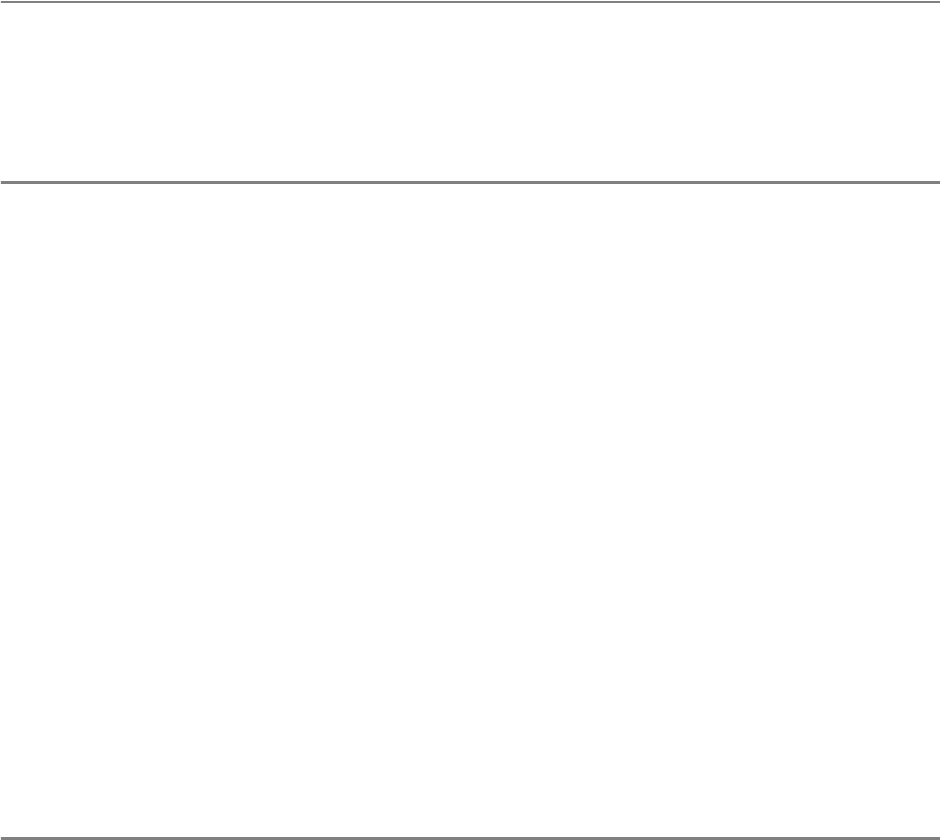
7
Inserting the Date into a Still Image (DATE IMPRINT)................ 99
Changing the Exposure (EXPOSURE COMP.)......................... 100
Using Natural and Artificial Lighting (WHITE BALANCE).......... 101
Setting the White Balance Manually (MANUAL SETTINGS)................103
Changing the Sensitivity (ISO SETTING).................................. 104
Using the Camera Shake Correction Function to Prevent
Camera Shake (CAMERA SHAKE COR).............................. 106
Returning the Shooting Setting Menu Settings to their Defaults
(RESTORE DEFAULTS) ....................................................... 108
2 Shooting/Playing Back Movies 109
3 Shooting Movies ..............................................................................109
Setting the Frame Rate (FRAME RATE) ..............................................110
Playing Back Movies.............................................................................112
3 Other Playback Functions 113
Playback Setting Menu.............................................................. 113
Using the Menu.....................................................................................113
Displaying Photos in Order Automatically (SLIDE SHOW) ....... 114
Write-Protecting Files (PROTECT)............................................ 115
Protecting a File ....................................................................................115
Protecting All Files ................................................................................116
Protecting Multiple Files at Once ..........................................................117
Using a Printing Service (DPOF)............................................... 118
Setting DPOF for the Displayed Still Image ..........................................118
Setting DPOF for All Still Images ..........................................................119
Setting DPOF for Multiple Still Images..................................................120
Changing the Image Size (RESIZE).......................................... 121
Copying the Contents of the Internal Memory to an
SD Memory Card (COPY TO CARD) .................................... 123
Straightening Skewed Images (SKEW CORRECTION)............ 124
Viewing on a Television............................................................. 126
4 Direct Printing 128
Direct Print Function.................................................................. 128
Connecting the Camera to a Printer .......................................... 129
Printing Still Images................................................................... 130
Printing One or All Still Images .............................................................130
Printing Several Still Images .................................................................132


















