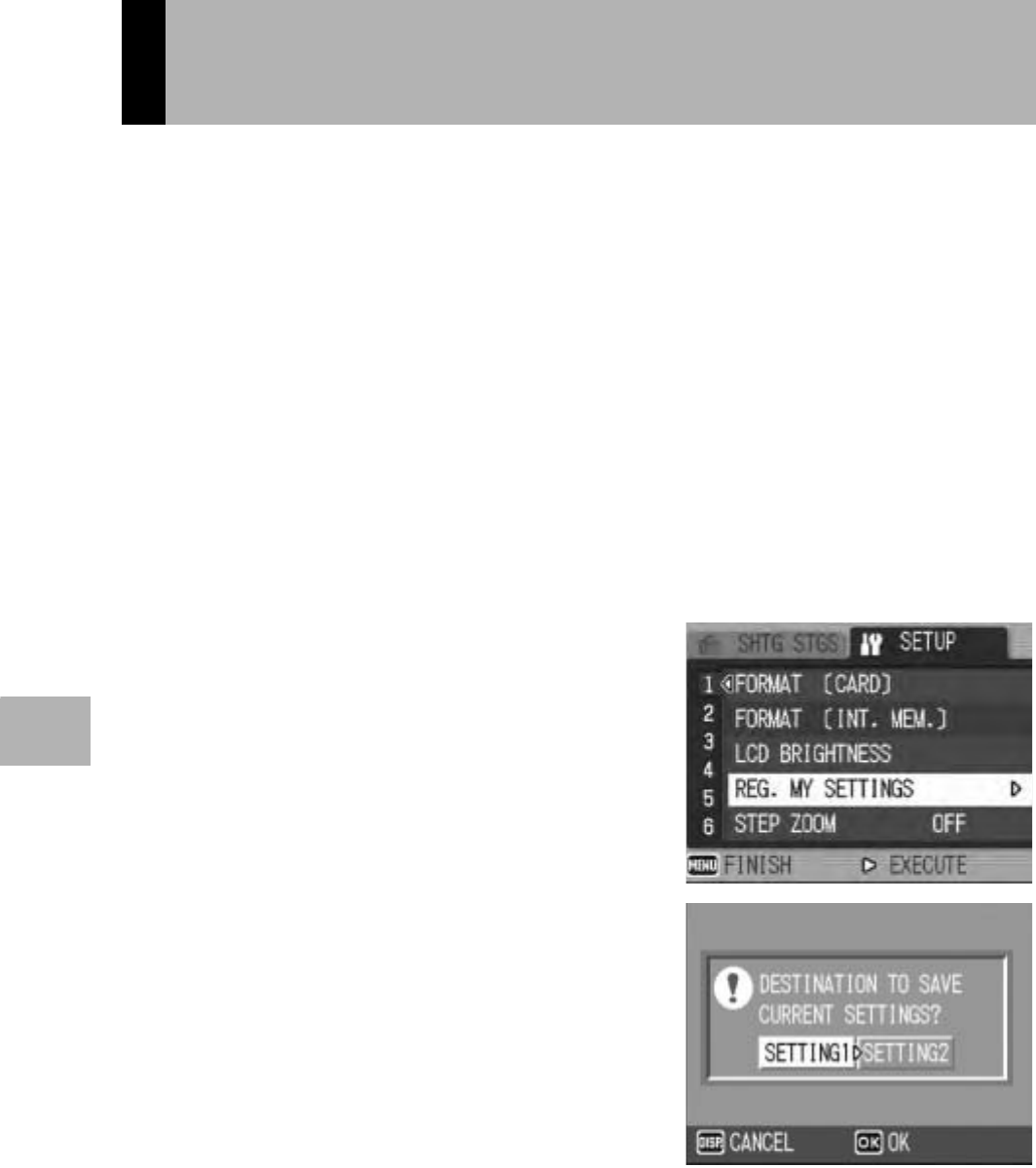
140
Changing Camera Settings
5
The My Settings function allows you to easily shoot with your
desired settings.
You can register two groups of settings as “My Settings”. Setting the
mode dial to MY1 or MY2 allows you to shoot with the settings set
in [SETTING1] or [SETTING2], respectively. (GP.76)
To register the current camera settings as My Settings, follow the
steps below.
1
Change the camera settings to the values you want to
register as My Settings.
2
Display the SETUP menu.
• For the operating procedure, see P.135.
3
Press the " button to select
[REG. MY SETTINGS] and
press the $ button.
• A confirmation message appears.
4
Select [SETTING1] or
[SETTING2] and press the
MENU/OK button.
• The current camera settings are
registered and the display returns to
the SETUP menu.
• If you do not want to register them,
press the DISP. button.
5
Press the MENU/OK button.
Registering Custom Settings
(REG. MY SETTINGS)


















