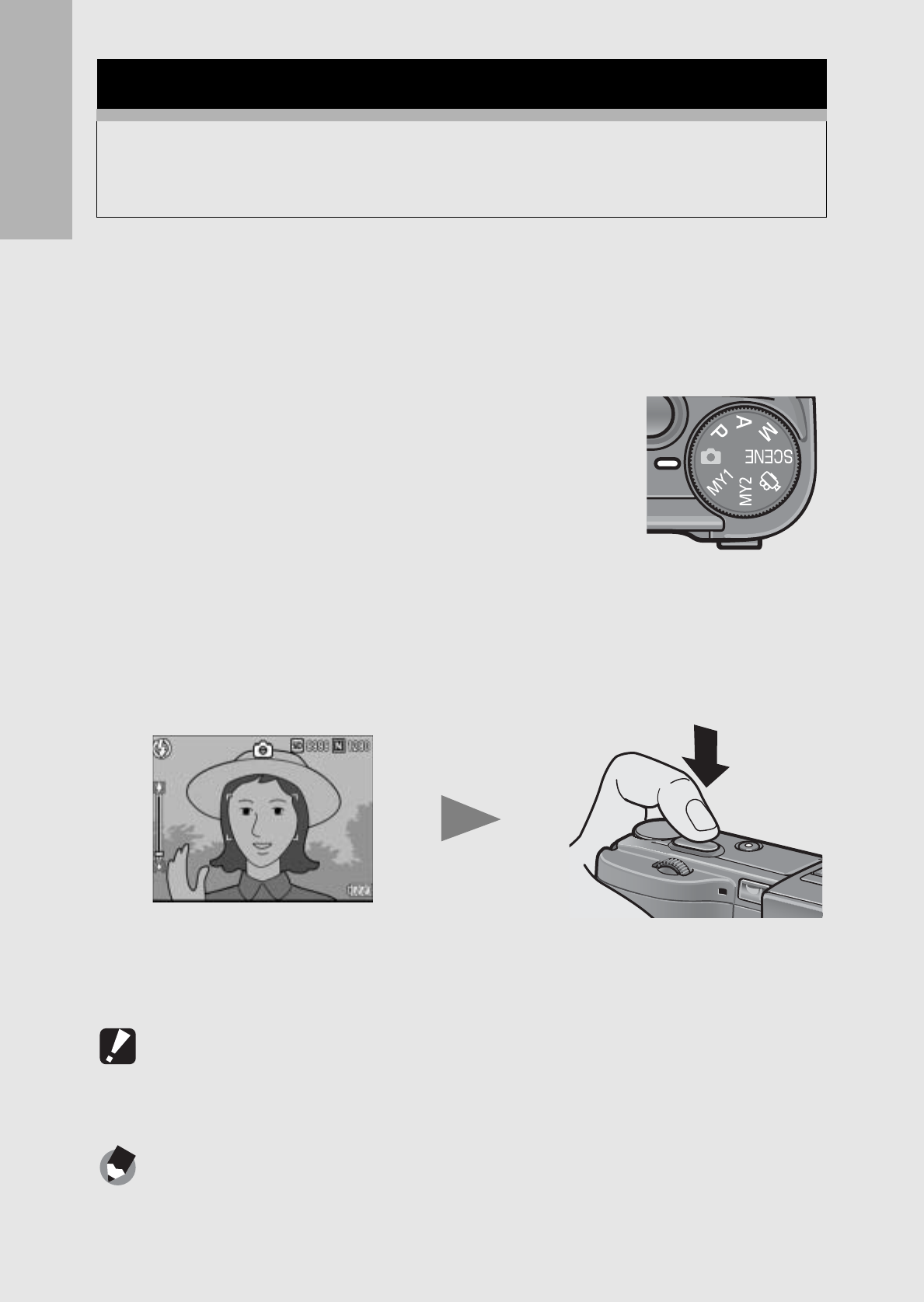
38
If you are using the camera for the first time, read this section.
Quickly Shooting Pictures (Full-press)
Full-press the shutter release button for quick focusing, so as not to
miss a shooting opportunity.
1
Press the POWER button to turn the
camera on, and turn the mode dial to
5.
2
Compose your shot by looking at the LCD monitor,
make sure the subject is centered, and gently press
the shutter release button fully.
• The still image you have taken appears momentarily on the LCD
monitor and is recorded to the internal memory or SD memory
card.
Caution-----------------------------------------------------------------------------------------------
Full-press is likely to cause the camera to shake. Hold the camera firmly with both
hands and shoot. Turning the camera shake correction function on minimizes blurring
due to camera shake. (GP.106)
Note ---------------------------------------------------------------------------------------------------
You can set the time the still image you have taken appears on the LCD monitor. You
can also set the image not to appear after it is taken. (GP.147)
Shooting
The shutter release button works in two steps. You can press the
shutter release button halfway down (half-press) and press it all
the way down (full-press).


















