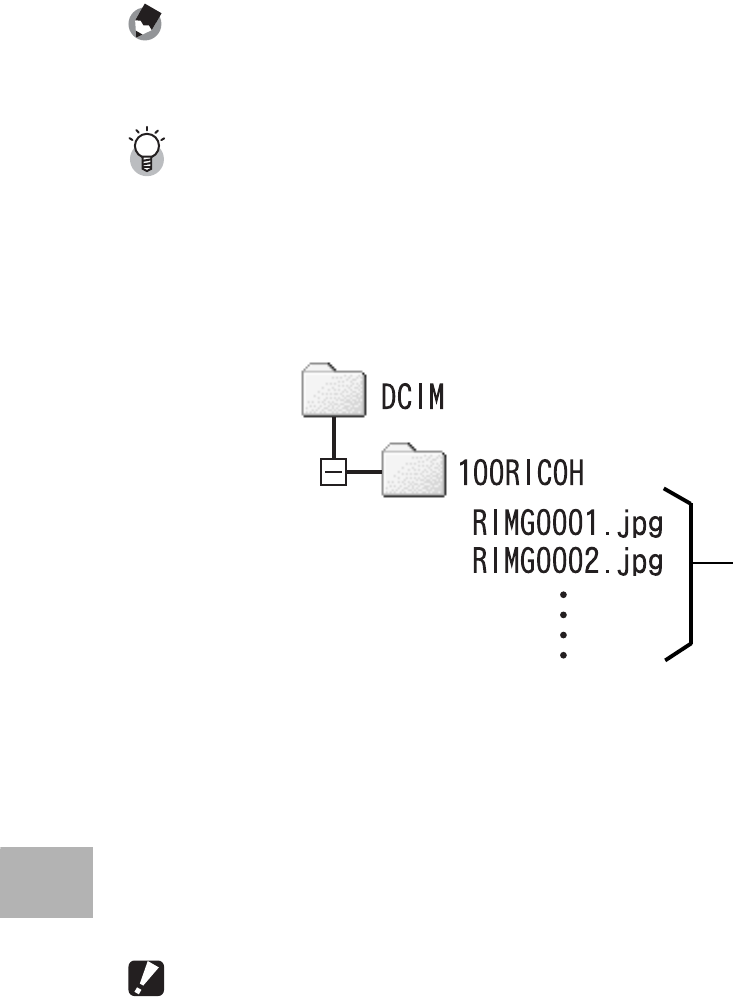
180
6
Downloading Images to Your Computer
Note ----------------------------------------------------------------------------------------------
When an SD memory card is loaded, its files are displayed. Otherwise, files in the internal
memory are displayed.
Downloading images from an SD memory card ----------------------------------
It is possible to download images from an SD memory card to the computer via a PC card
slot or card reader. Depending on the type of PC card slot or card reader, a memory card
adapter may be required when using an SD memory card. If the SD memory card can be
used in the PC card slot, no memory card adapter is required.
• Images are stored in an SD memory card in the hierarchy shown below.
Card Reader
This is a device connected to a computer to read the contents of cards. In addition to the
memory card adapter-type, there are card readers compatible with various types of
cards, into which you can directly load an SD memory card.
Use a card reader that is compatible with your computer’s operating system and the size
of the SD memory card.
Caution------------------------------------------------------------------------------------------
Images downloaded to your computer using [Import pictures] in Windows Vista cannot
be displayed with this camera.
Image files
Example of the display in Windows XP


















