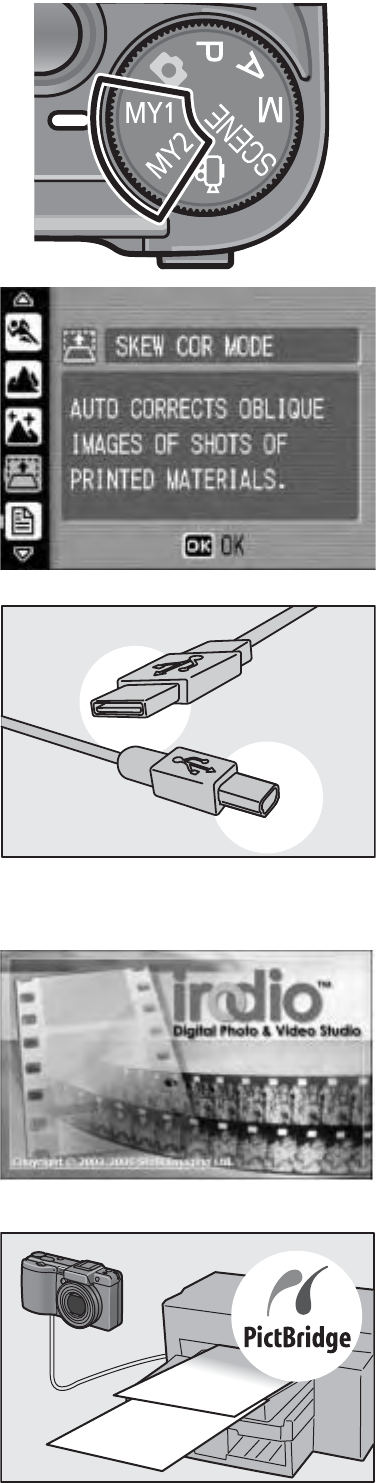
4
Easily customize your favorite shooting
settings with my settings mode (P.76)
You can customize two groups of settings,
and then turn the mode dial to MY1 or MY2
to shoot with those registered settings.
Skew correction mode helps straighten
skewed images (P.46)
In skew correction mode, a rectangular
object shot at an angle can be straightened
to look as if it were shot squarely. With the
simple touch of a button, you can straighten
skewed images of objects such as a
message board, a display panel, or a name
card.
USB cable enables instant transfer of
camera data to a computer
Install the provided software on your computer
and then simply connect the camera to your
computer with the provided USB cable to
automatically transfer images to your computer.
The camera is compatible with USB 2.0 for
high-speed data transfers. (Your computer
must also be compatible with USB 2.0 to
take advantage of this feature.)
Irodio Photo & Video Studio software for
browsing, viewing, and editing still
images and movies (P.166)
This bundled software enables you to view,
organize, and edit shot images. You can
also use the video editor function to create
movies using still images, video clips,
audio, and music files.
Direct printing without the use of a
computer (P.128)
A direct print-compatible printer can be
connected to the camera with the USB
cable to directly transfer images to the
printer. This allows for easy printing without
using a computer.
You can also print reports.


















