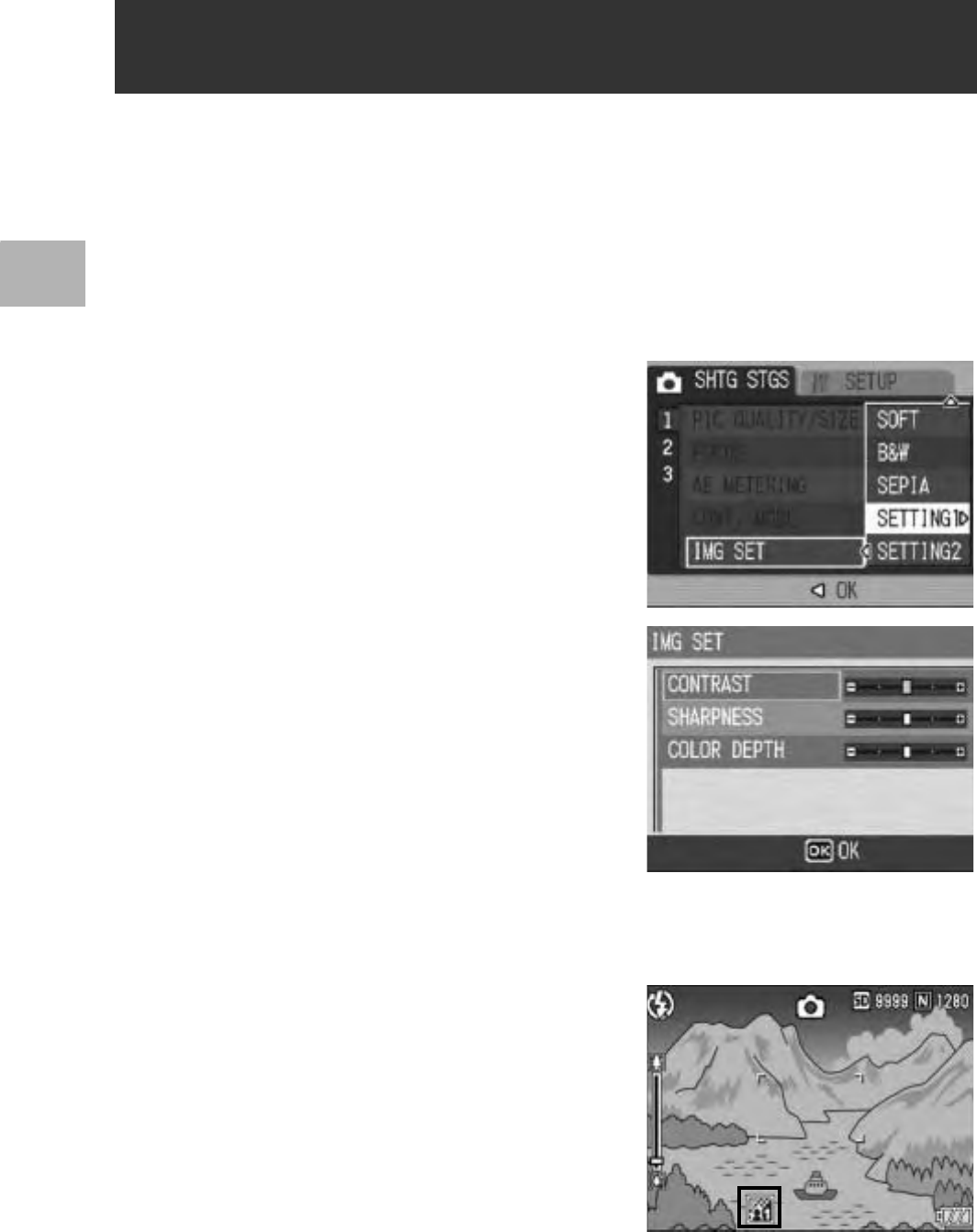
92
Various Shooting Functions
1
1
Turn the mode dial to 5/P/A/M/SCENE.
2
Press the MENU/OK button.
• The shooting setting menu is displayed.
3
Press the " button to select [IMG SET] and press the $
button.
4
Press the !" buttons to select
[SETTING1] or [SETTING2].
5
Press the $ button.
• The [IMG SET] screen appears.
6
Press the !" buttons to select
[CONTRAST], [SHARPNESS],
and [COLOR DEPTH], and
press the #$ buttons to adjust
the settings.
7
Press the MENU/OK button.
• The settings for [SETTING1] or
[SETTING2] are saved, and the display returns to the shooting setting
menu.
8
Press the MENU/OK button, or
press the # button and then
the MENU/OK button.
• The symbol appears on the screen.
Customizing the Picture Quality
(SETTING1, SETTING2)


















