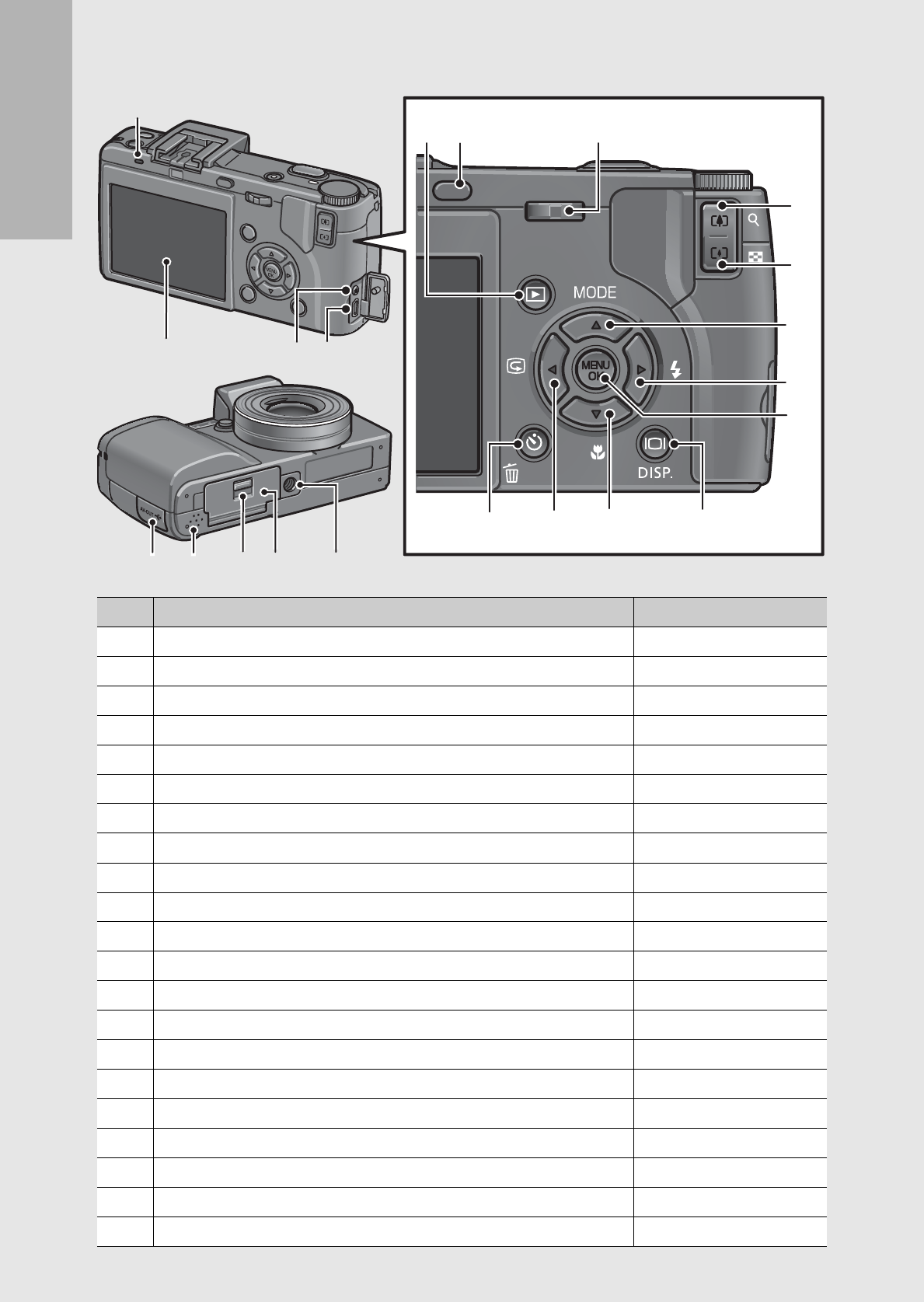
18
If you are using the camera for the first time, read this section.
Rear View
Item Name Refer to
1 LCD Monitor P.22
2 Auto Focus/Flash Lamp P.38, 42
3 AV Output Terminal P.126
4 USB Terminal P.129, 178
5 VF/LCD Button P.59
6 ADJ. Lever P.64
7 z (Telephoto)/8 (Enlarged View) Button P.42, 53
8 Z (Wide-angle)/9 (Thumbnail Display) Button P.42, 53
9 !/MODE Button P.46
10 $/F (Flash) Button P.44
11 MENU/OK Button P.79, 113, 135
12 O (DISP.) Button P.59
13 "/N (Macro) Button P.43
14 #/Q (Quick Review) Button P.51
15 6 (Playback) Button P.52
16
D
(Delete)/t (Self-timer) Button
P.56, 50
17 Terminal Cover P.126, 129
18 Speaker P.112
19 Release Lever P.30, 199
20 Battery/Card Cover P.30, 199
21 Tripod Screw Hole P.195
ADJ.
VF/LCD
1
2
4
9
10
8
7
13
12
11
1416
6
515
3
1817 19 2120


















