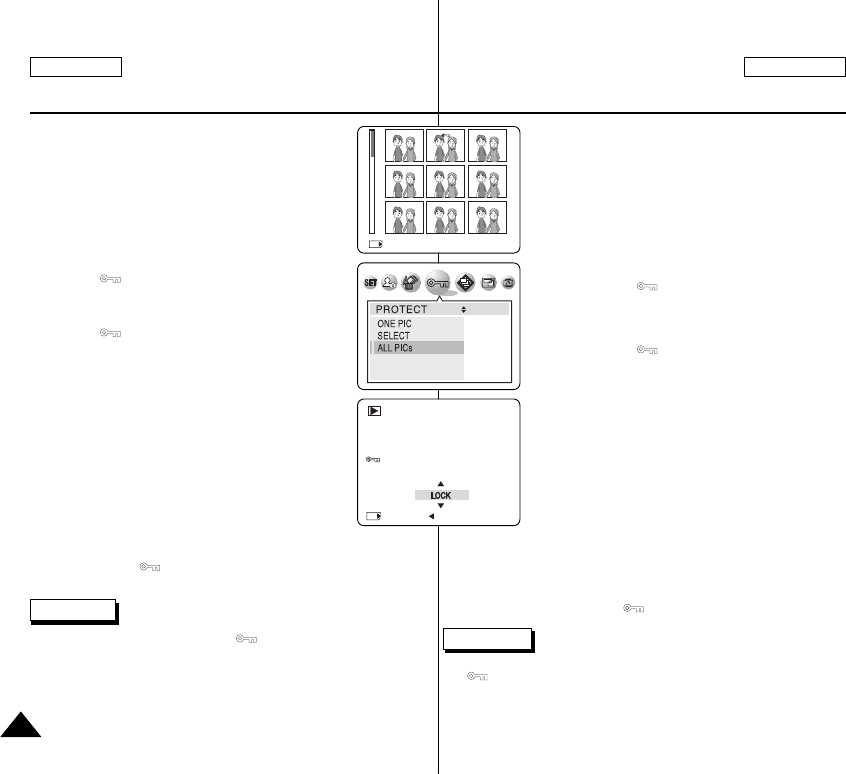
✤ Sélection des images à protéger
✓ Sélectionnez «SELECTION» <SELECT>.
1. Choisissez «SELECTION» <“SELECT”> à l'aide du
bouton multidirectionnel pour sélectionner puis
appuyez sur OK <OK>.
■
L’écran multi-images apparaît.
2. Déplacez le curseur à l’aide du bouton
multidirectionnel puis appuyez sur le bouton MENU
pour verrouiller l’image sélectionnée.
■
L’indicateur apparaît sur l’image.
3. Pour lever la protection et déverrouiller une image,
sélectionnez l'image en question puis appuyez une
nouvelle fois sur le bouton MENU.
■
L’indicateur disparaît.
4. Une fois l’opération terminée, appuyez sur le bouton
OK <OK> pour quitter l’écran multi-images.
■
Vous revenez alors à l’écran de visualisation
image par image.
✤ Protection de toutes les images
1. Sélectionnez ALL PICs <TOUTES LES IMAGES> en
appuyant sur le bas ou le haut du bouton
multidirectionnel puis appuyez sur le bouton OK <OK>.
■
Les options LOCK <VERROUILLAGE > et
UNLOCK <DEVERROUILLAGE> disponibles
s’affichent.
2. Sélectionnez une option à l'aide du bouton multidirectionnel puis
appuyez sur le bouton MENU <MENU>.
■
Votre sélection s’applique. Lorsque toutes les images sont
verrouillées, l’indicateur s’affiche sur chaque image.
Remarques
✤ Al’affichage, les images protégées apparaîtront avec l'indicateur
.
✤ Si le volet de protection en écriture de la carte mémoire est
positionné sur VERROUILLER <LOCK>, vous ne pouvez pas
activer la protection de l’image.
L’appareil photo: Prise de photos avancée
ENGLISH FRANÇAIS
✤ To Select Pictures to be Protected
✓ Select “SELECT”.
1. Press the DOWN or UP button to select “SELECT”,
then press the OK button.
■ The multiple pictures screen appears.
2. To move the cursor, use the LEFT, RIGHT, DOWN or
UP buttons then press the MENU button to lock the
selected picture.
■ The indicator appears on the picture.
3. To cancel the protection and unlock the picture, press
the MENU button again on a selected picture.
■ The indicator disappears
4. When you are done, press the OK button to exit the
multiple pictures screen.
■ It will return to the one picture screen.
✤ To Protect All Images
1. Press the DOWN or UP button to select “ALL PICs”,
then press the OK button.
■ The available LOCK and UNLOCK options are
displayed.
2. Select an option by pressing the DOWN or UP
button, then press the OK button.
■ Your selection is applied. When all pictures are
locked, the indicator is displayed on each picture.
✤ Protected pictures will show the mark when they are
displayed.
✤ If the write protection tab on the memory card is set to LOCK, you
cannot set image protection.
136136
The Camera: Advanced Techniques
Notes
SELECT:MENU SET:OK
CANCEL: SET:OK
MOVE: SET:OK
00779C SCD6050 UK+FR (124-165) 7/1/04 12:49 PM Page 136


















