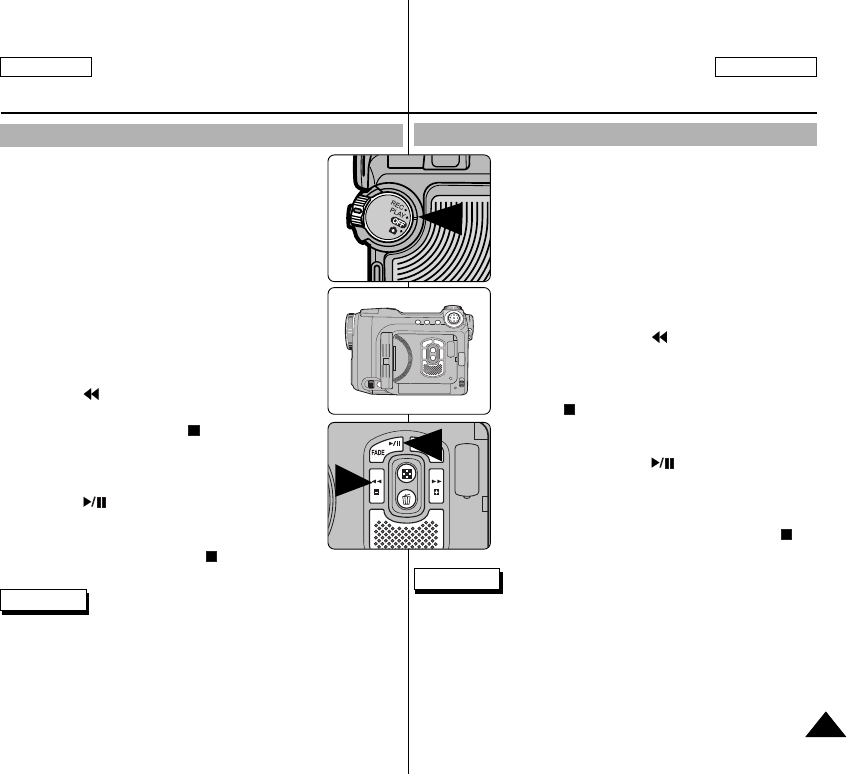
Votre caméscope : Enregistrement simple
5151
ENGLISH FRANÇAIS
Visualisation d’un enregistrement sur cassette au moyen de l’écran LCD
✤ Vous pouvez contrôler l’enregistrement vidéo sur
l’écran LCD.
1. Allumez votre caméscope et placez le sélecteur de
mise sous tension sur le mode PLAY <PLAY>.
2. Insérez la cassette que vous souhaitez lire
(reportez-vous à la page 47).
3. Déployez l’écran LCD et réglez l’angle de
visualisation. Si nécessaire, ajustez la luminosité et la
couleur de l’écran LCD (reportez-vous à la page 33).
4. Appuyez sur le bouton (RETOUR ARRIERE
<REW>) pour rembobiner la cassette jusqu’à la
séquence que vous souhaitez regarder.
Pour interrompre le rembobinage, appuyez sur le
bouton (ARRET <STOP>). Le rembobinage
cesse automatiquement lorsque la cassette arrive
en début de bande.
5. Appuyez sur le bouton (PLAY/PAUSE
<PLAY/STILL>) pour lancer la lecture de la cassette.
Vous pouvez profiter de l’enregistrement sur l’écran
LCD.
Pour arrêter la lecture, appuyez sur le bouton
(ARRET <STOP>).
Remarques
✤ Vous pouvez également visualiser l’enregistrement sur un écran de
télévision en raccordant votre caméscope à un téléviseur ou à un
magnétoscope (reportez-vous à la page 145).
✤ Pour rechercher ou regarder des images figées enregistrées sur
une cassette, reportez-vous à la page 76.
✤ Diverses fonctions sont disponibles en mode PLAY <PLAY>
(reportez-vous à la page 74).
The Camcorder: Basic Recording
Playing Back a Tape You Have Recorded Using the LCD Monitor
✤ You can monitor the recorded image on the LCD
monitor.
1. Turn on your camcorder and set the Power Switch
to PLAY mode.
2. Insert the tape you want to playback
(refer to page 47).
3. Open the LCD monitor and adjust the angle of the
screen. Adjust the LCD Brightness or Color if
necessary (refer to page 33).
4. Press the (REW) button to rewind the tape to
the desired viewing point.
To stop rewinding, press the (STOP) button. The
camcorder will automatically stop rewinding when the
tape is fully rewound.
5. Press the (PLAY/STILL) button to start the
playback.
You can view the recording on the LCD.
To stop the playback, press the (STOP) button.
✤ You can also view the recording on a TV screen, by connecting the
camcorder to a TV or VCR (refer to page 145).
✤ For searching and viewing still images recorded onto tape, refer to
page 76.
✤ Various functions are available in PLAY mode (refer to page 74).
Notes
00779C SCD6050 UK+FR (08-59) 7/1/04 12:46 PM Page 51


















